Add Widget – This feature allows users to customize the dashboard by adding widgets/reports of modules on the home screen that helps users to keep track of the individual modules of their quick activity log or interest.
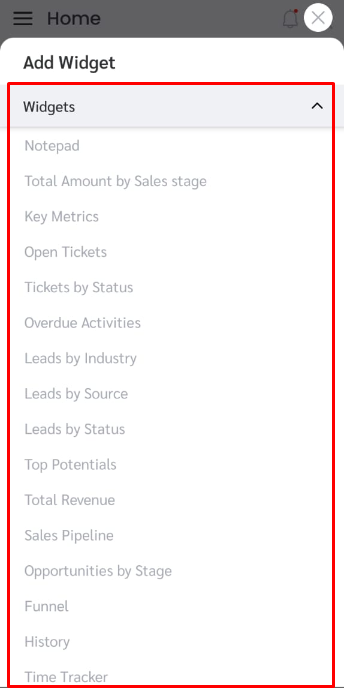
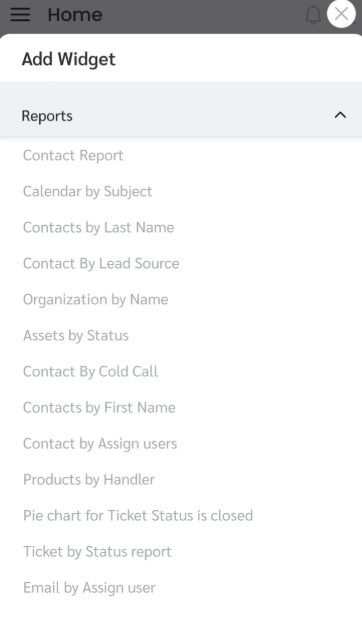
- Click on
 the add widget symbol.
the add widget symbol. - Select the widget from the widget list, and it needs to be added to the dashboard.
- Rearrange the dashboard widget sequence if required.
Customized Dashboard View
Graphical presentation of selected widget on dashboard turned out to be the best practice for sales people to keep track of targets over the period.
