Custom Filter
Filter by option allows users to create filters with custom conditions to ease the record sorting.
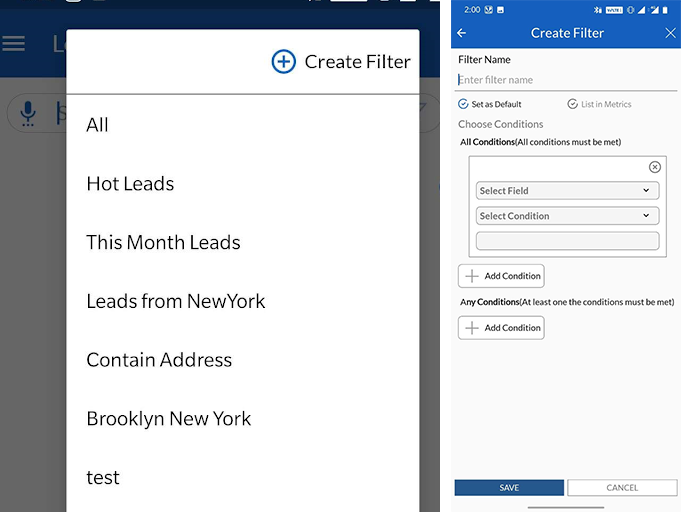
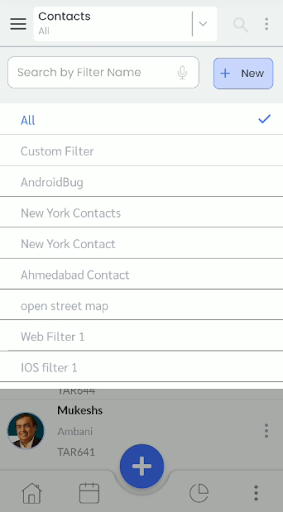
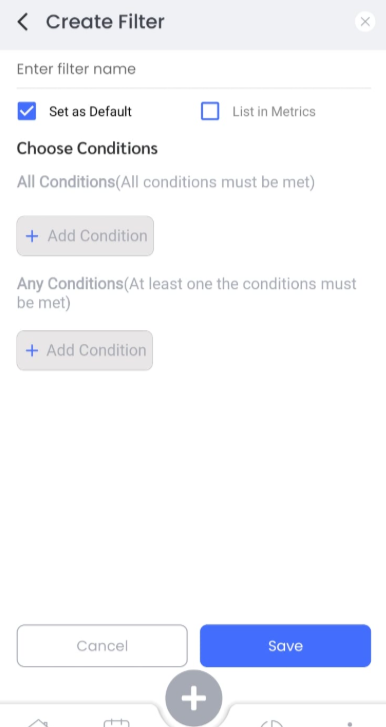
The following are the steps to create own custom filter :
- Click on Create Filter.
- Enter Custom Filter Name.
- Users can set this filter as a default filter or Can add in the list of filters using List in Metrics and sort data using the parameter when required.
- Set a field using which users want to sort records such as first name, last name, phone number, company etc.
- Select conditions such as equals to, start with, end with etc and save.
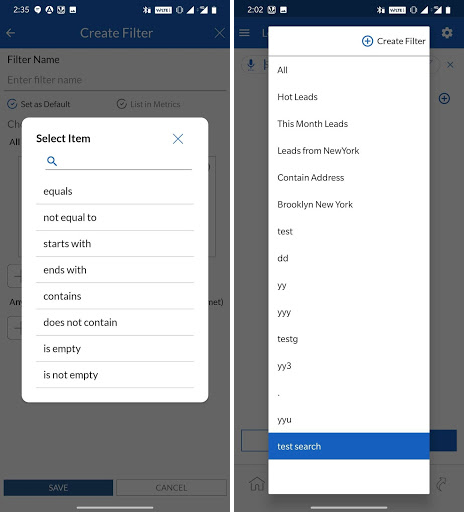
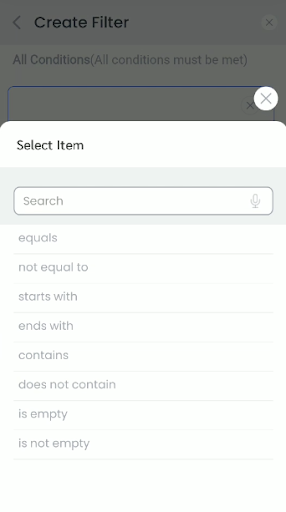
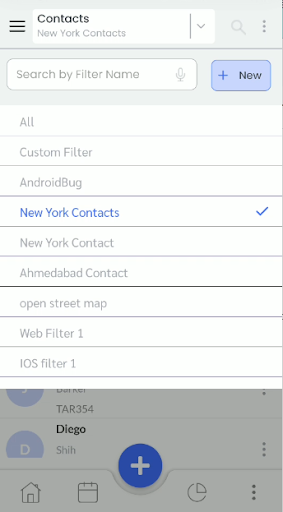
- Once saved it will appear in the list of filter metrics.
