How to get an access of Mail Manager in CRMTiger Apps ?
Users are required to configure mails before integrating multiple mail accounts in mail manager.
Mail manager settings are accessible using the following steps:
- Go to Other Settings > Mail Manager
- Click on Configure Mailbox.
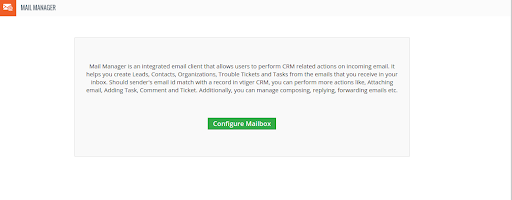
- Enter the required details of mail server and save.
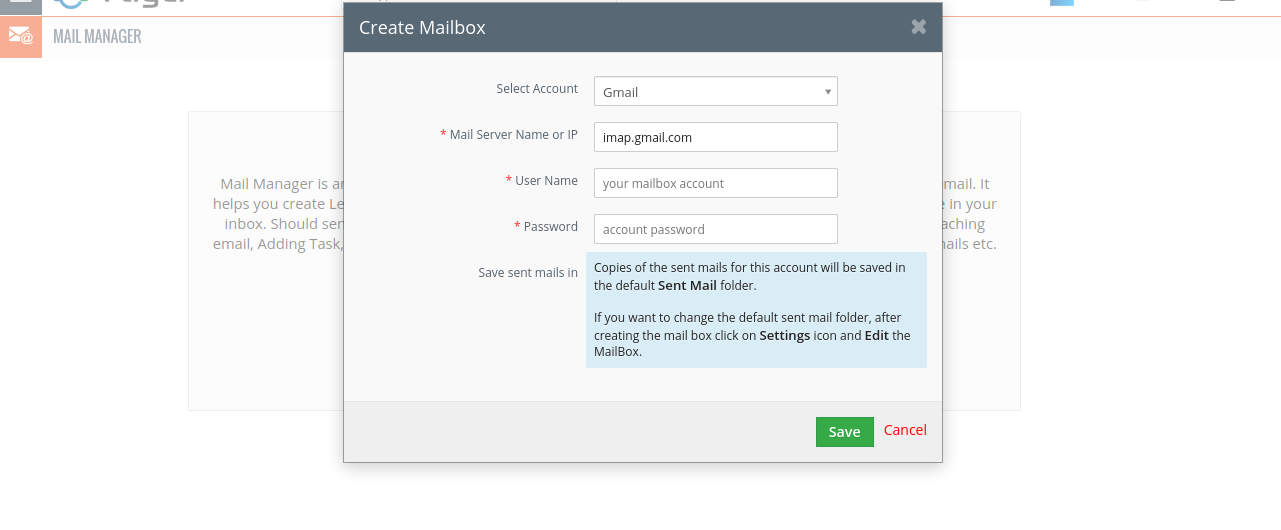
Access Mail Manager from CRMTiger App
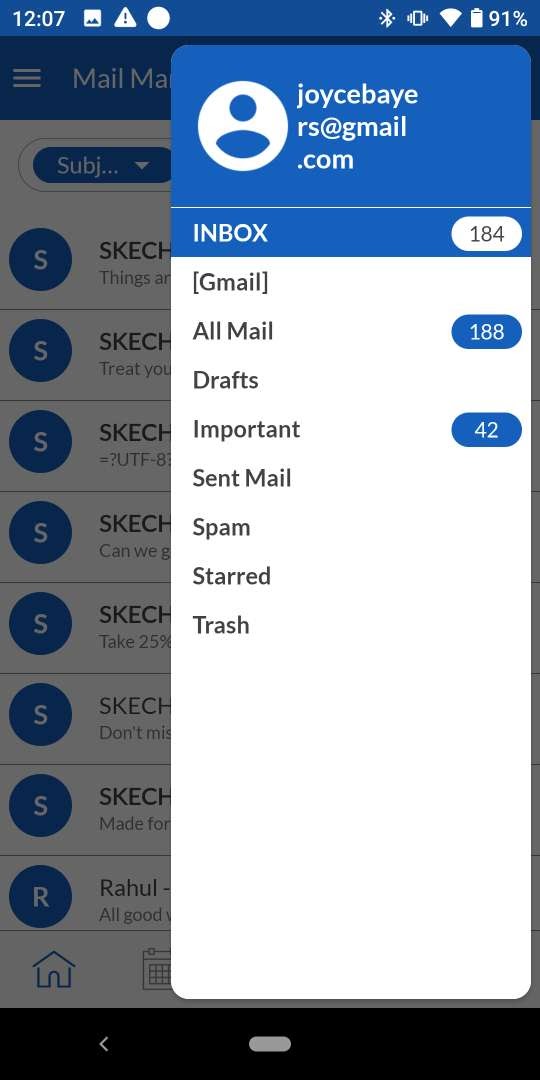
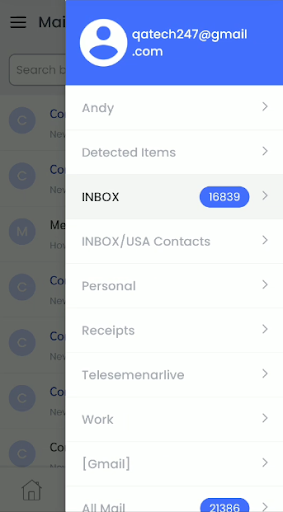
- Configure multiple mail accounts on a single platform for easy access of user emails.
- Mail manager allows users to narrow down search by applying search criterias, categorizing emails in separate folders.
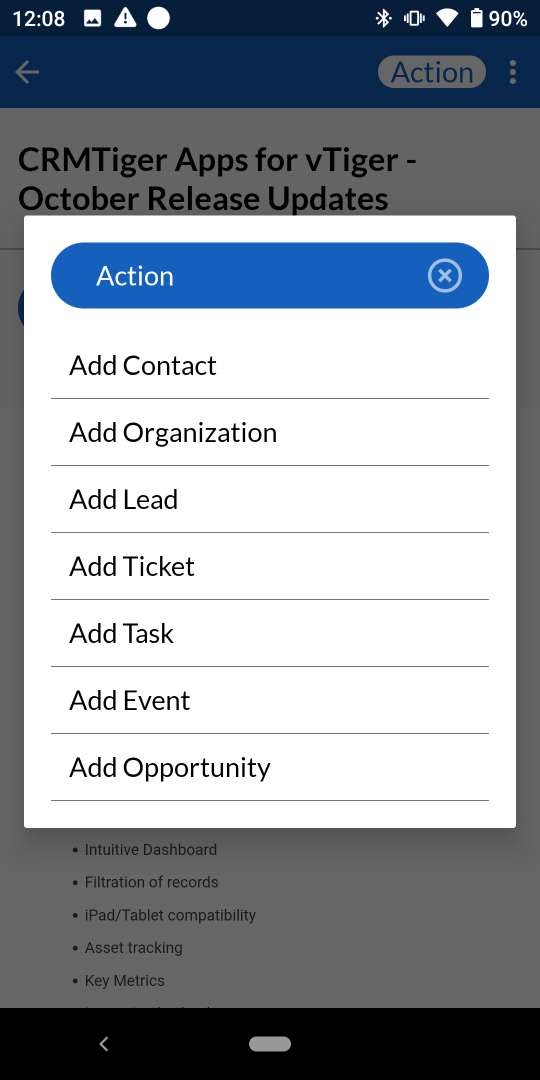
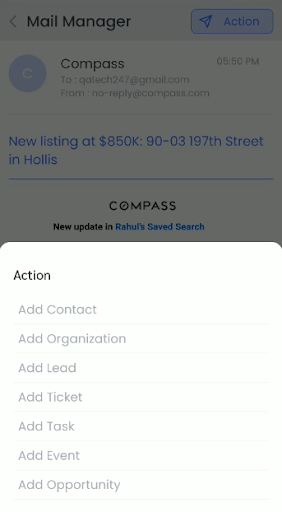
- Users can build contacts, Add organization, lead / Attach Document, ticket, or opportunity.
