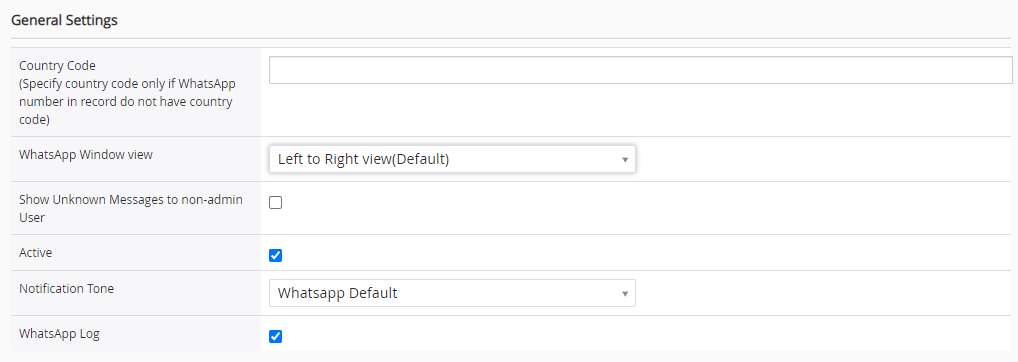
In the General Settings we configure the Country code, WhatsApp Window View, Show Unknown Message and Show status that is active or not.
Country Code
This is an important setting before you start using WhatsApp integration. WhatsApp Store phone number with Country Code It means if your phone number is 6308618263 and Country code is +1 than WhatsApp store number as “16308618263”. If you’ve a record having a phone number without a country code then follow the instructions below.
- WhatsApp phone number without country code in Records : In this scenario enter country code, if you want to apply country code as a prefix to all “Phone number” of all modules where you’ve enabled WhatsApp Integration. So whenever a WhatsApp message is sent out from the CRM it will add a Prefix because WhatsApp requires “Country Code” to send a message to contact.
For example : If record phone number is “987654321” and country code is “+1” than WhatsApp number become “1987654321” - Record with country code as a prefix : If you already have a record with country code then In this scenario keep the country code field “Blank”.
WhatsApp Window View
CRMTiger’s WhatsApp integration allows their users to configure the WhatsApp window in Right to Left view which is mostly preferable in the middle east countries. CRMTiger by default supports the Left to Right view.
Show Unknown Message
CRMTiger’s WhatsApp integration allows their users to configure the WhatsApp window in Right to Left view which is mostly preferable in the middle east countries. CRMTiger by default supports the Left to Right view.
If a WhatsApp message has been sent by a customer whose number is not in the CRM as a Record and if you want to allow all non-admin users to see those numbers then enable this feature. So all non-admin users can see those messages by clicking on the Global WhatsApp icon and see it under “Message from Unknown numbers.
Active Status
This option allows you to show whatsapp status.If you select the checkbox then it will show your status as active when you are active on the whatsapp otherwise it will not show anything.
Notification Tone
As per our requirements we change the whatsapp notification tone and if we want then we can also mute the whatsapp notification with help of selecting the silent option.

