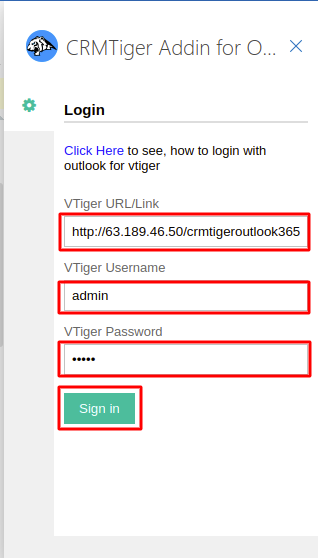- Go to Outlook Emails and open any Email and click on the three dots as shown in the below screenshot.
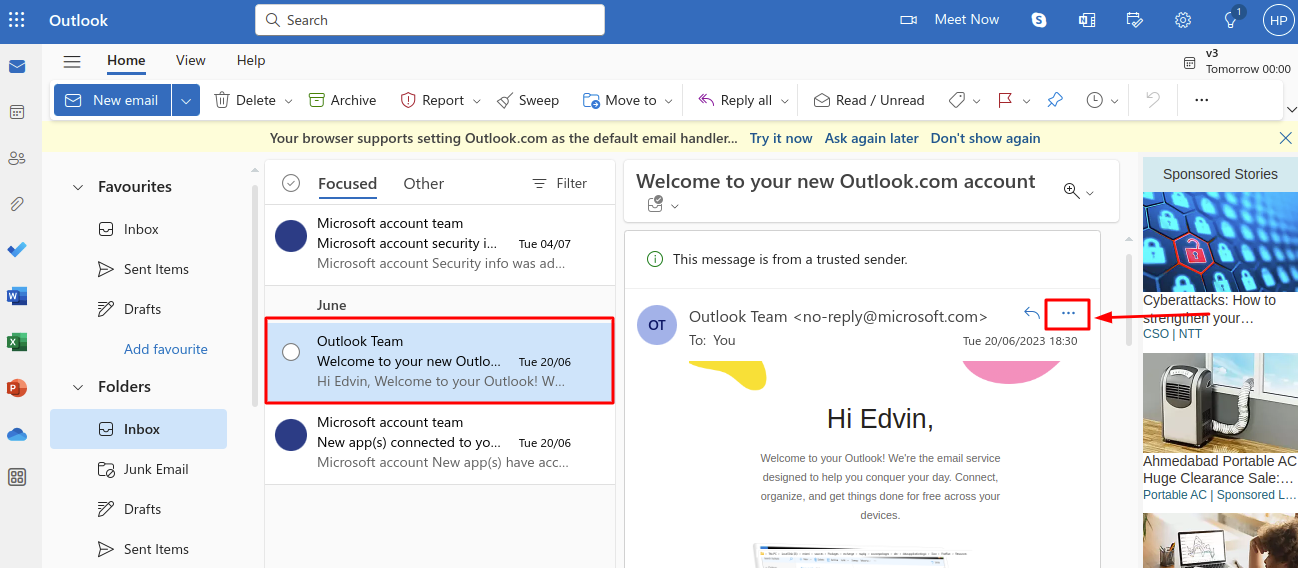 After clicking on three dots open one popup as you can see in the below screenshot. After that click on the Get Add-ins Link as shown in the below screenshot.
After clicking on three dots open one popup as you can see in the below screenshot. After that click on the Get Add-ins Link as shown in the below screenshot.
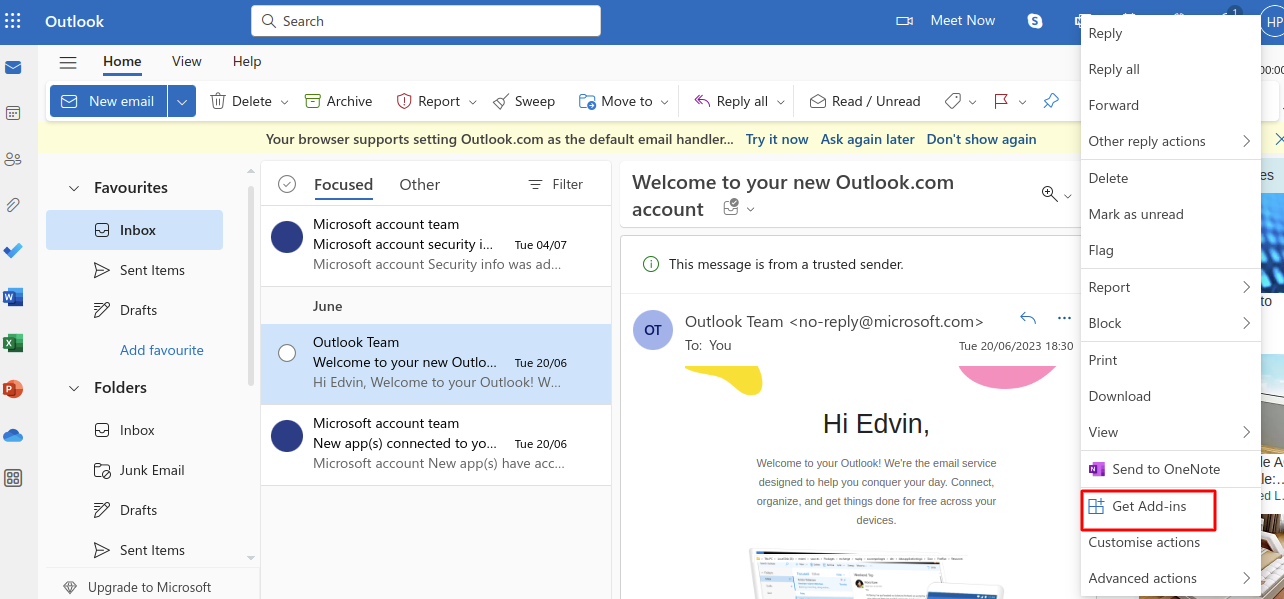 You need to search crmTiger Adding For Outlook extension as shown in the below screenshot.
You need to search crmTiger Adding For Outlook extension as shown in the below screenshot.
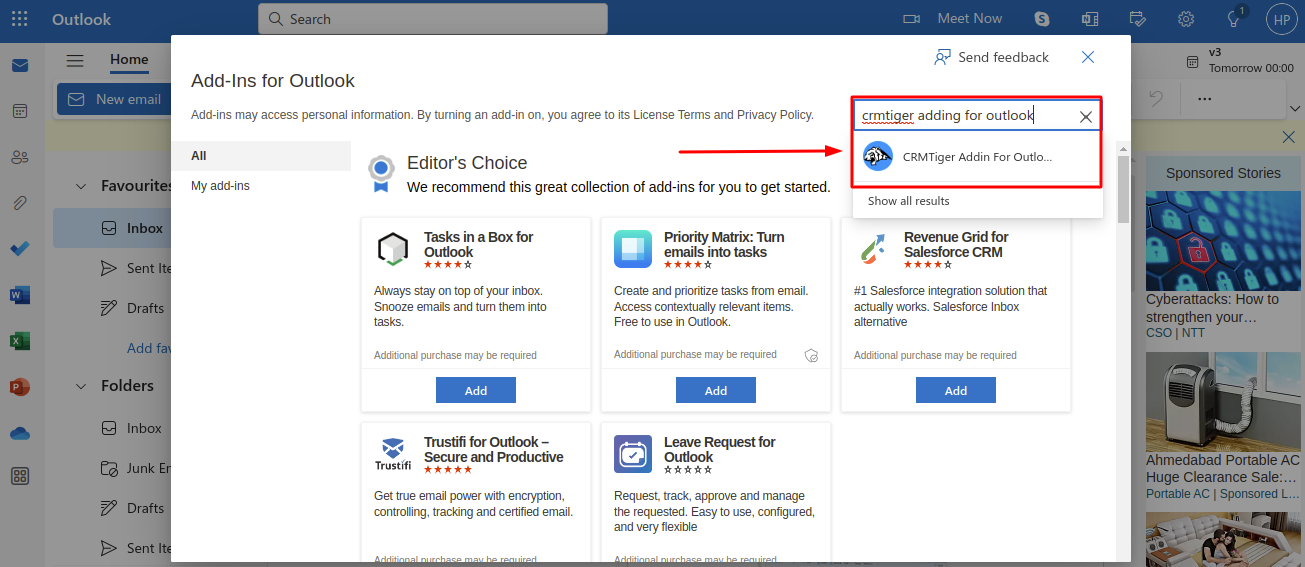 After that, you have to click on the Add button as shown in the below screenshot.
After that, you have to click on the Add button as shown in the below screenshot.
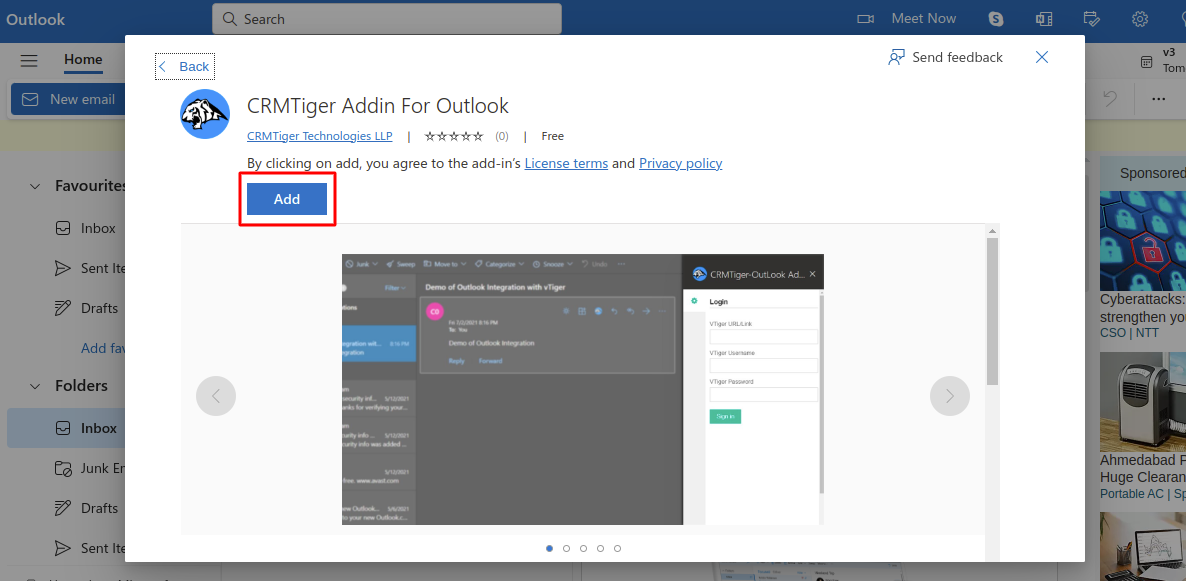 Now you can see crmTiger Adding For Outlook Extension added in the Popup.
Now you can see crmTiger Adding For Outlook Extension added in the Popup.
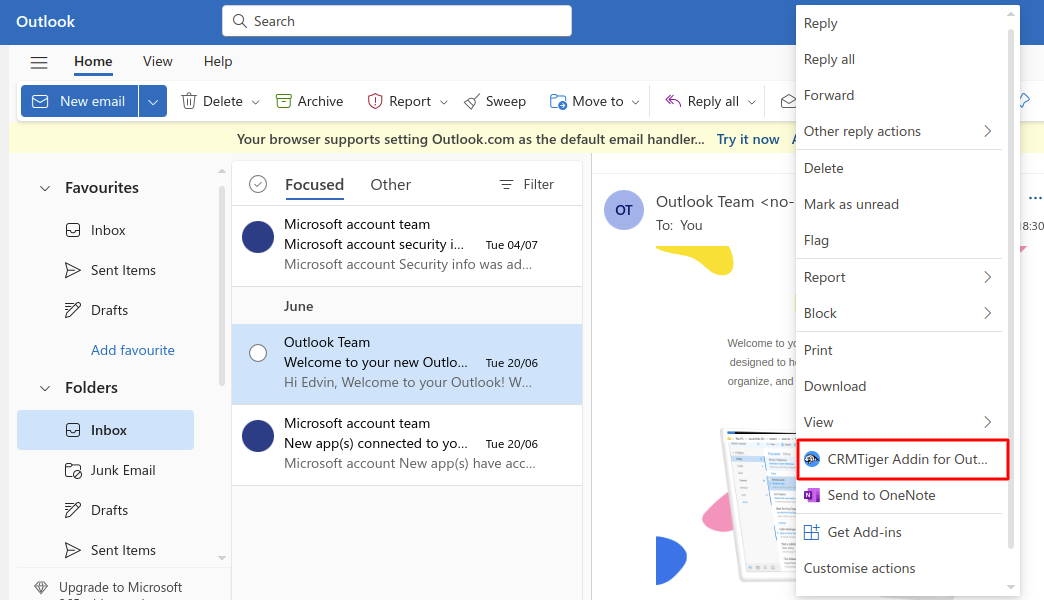 Click on the crmTiger Adding For Outlook Link and you can see the login screen is open for Outlook email.
Click on the crmTiger Adding For Outlook Link and you can see the login screen is open for Outlook email.
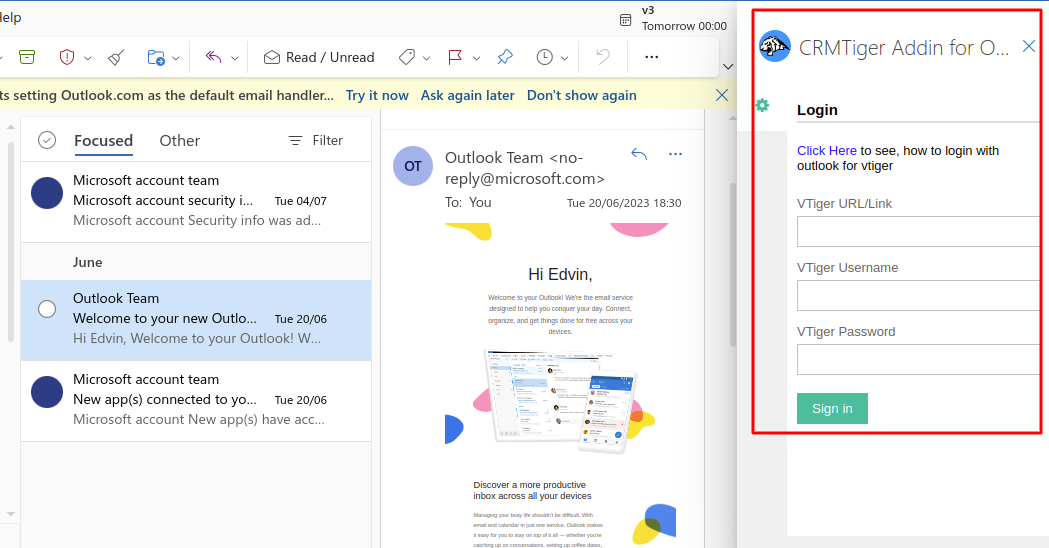 After that, you need to login into the vTiger CRM by giving the vTiger CRM link and Credential and clicking on the submit button.
After that, you need to login into the vTiger CRM by giving the vTiger CRM link and Credential and clicking on the submit button.