This feature allows users to maintain any record of any module accessible from the menu.
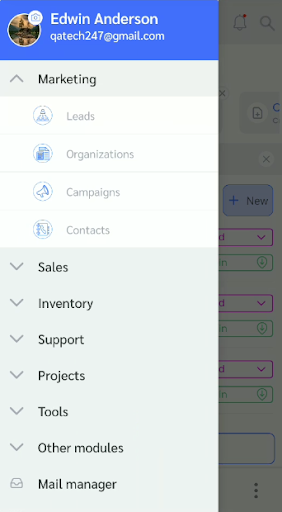
Record are accessible using the following path :
Go To Main Menu > Marketing & sales OR Any other menu item > Leads (example module)
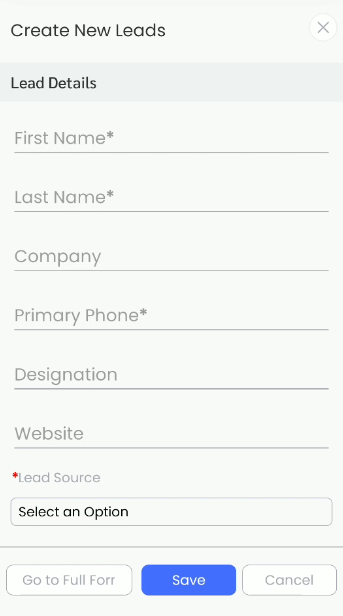
 That will lead to a pop-up form. Fill in the details related to the new Record and save.
That will lead to a pop-up form. Fill in the details related to the new Record and save.Users can use Go to full form option to add Record information in detail if required.
