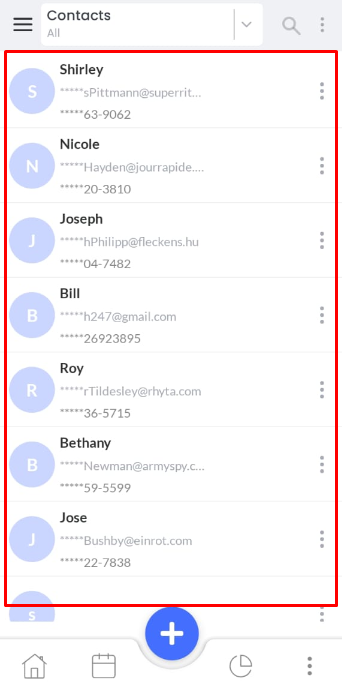- The field masking functionality enables users to hide specific characters within selected field values in the chosen module.
- It can be accessed from Settings > CRM Settings > Other Settings > CRMTiger Mobile App Settings.
- Look for General Setting > Field Masking.
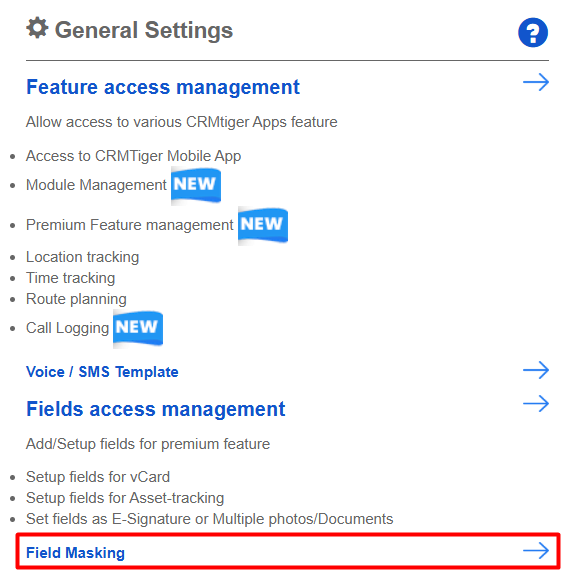
The Field Masking screen will look like below.
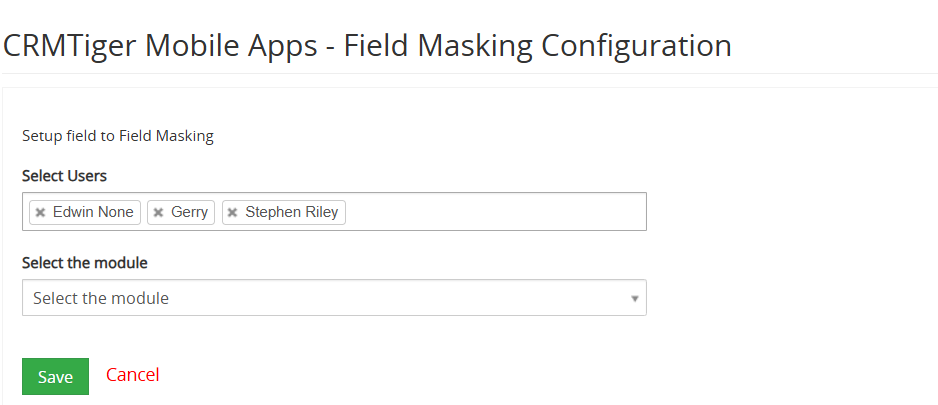
In the above screen, users and modules can be selected for field masking.
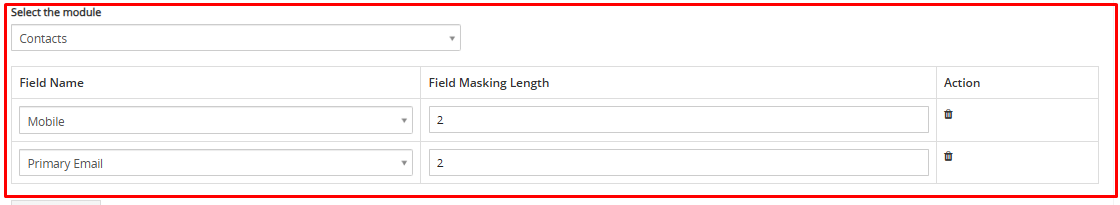
- Module selection will enable users to choose the fields where field masking should be applied.
- The field masking length indicates how many characters will be masked.
- On a mobile device, it will appear as shown in the screen below.