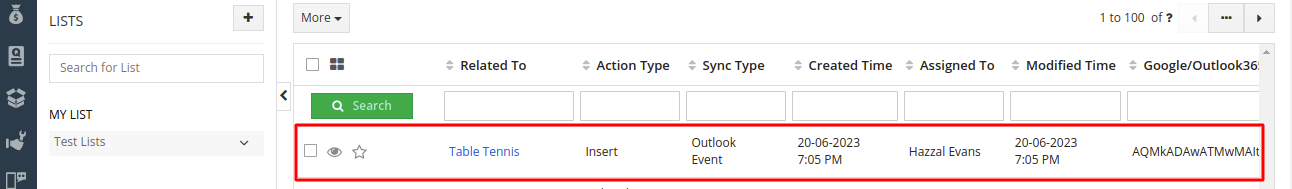Overview
Office365 Extensions allow each user to set up their own Office365 Events Configuration to Sync Events from vTiger to Office365 and vice versa.
Features
- Admin can configure the Credentials, Add Settings for Sync Events and also be able to select Users for which they want to allow Sync from vTiger to office365 and vice versa.
- Non-admin users can only configure their Settings for Events & Sync Data.
- Users are able to see the Log of Sync Events.
Steps for Using Outlook Calendar Feature
1. In the CRM Menu Page → Click on Sales → Click CTOfficeSuite Link.
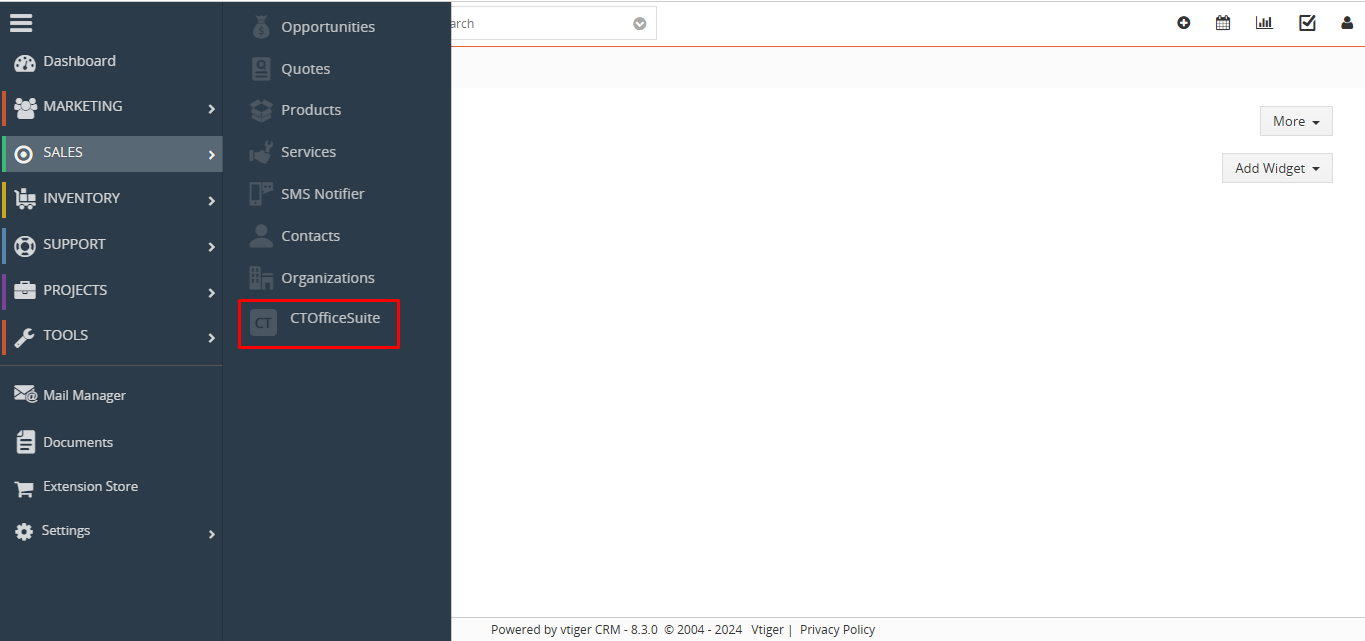
2. Once CTOfficeSuite Page opens, It’ll look as shown in the below screenshot. If users want to use Office365 then need to click on the Sign In Button.
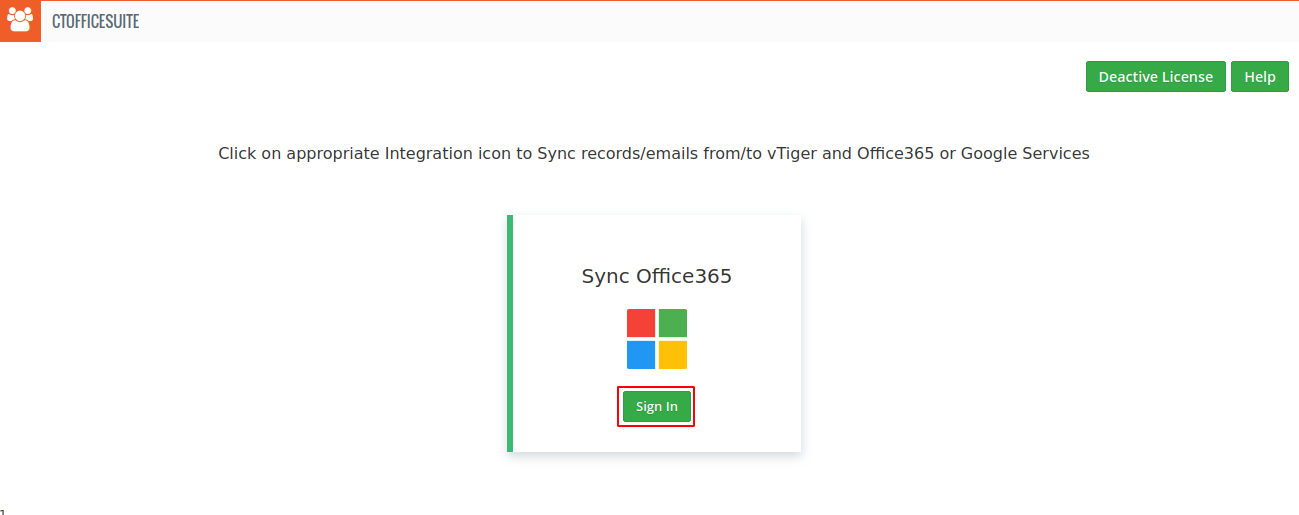 3. Once a user clicks on the “Sign In” Button, it’ll redirect to the Outlook Login Page.
3. Once a user clicks on the “Sign In” Button, it’ll redirect to the Outlook Login Page.
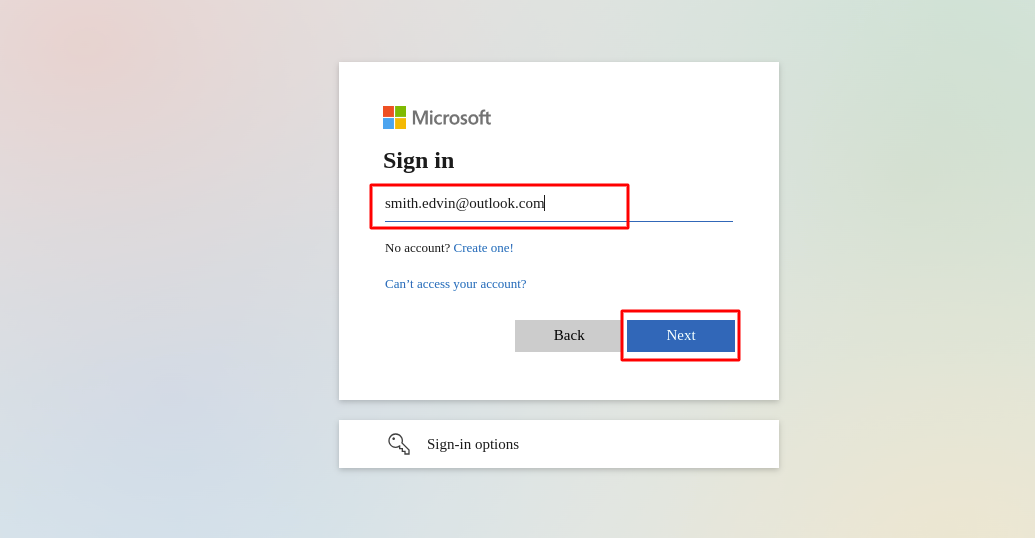 4. Once the user selects/Enters the Outlook Account for configuring Outlook Calendar, It’ll ask permission to allow sync Events from vTiger to Outlook and vice versa.
4. Once the user selects/Enters the Outlook Account for configuring Outlook Calendar, It’ll ask permission to allow sync Events from vTiger to Outlook and vice versa.
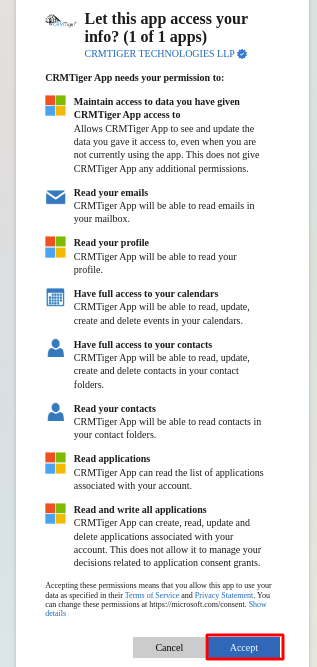
Note: Sometimes, if users are non-admin users of Office365, they may receive the following message when granting permission to access contacts/calendar of their respective Office365 accounts.
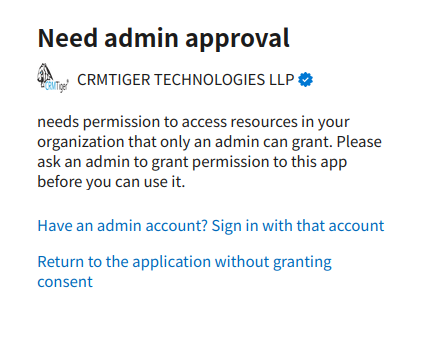
In the above case follow the steps mentioned here in Microsoft studio help.
5. After the Login Process, You have to click on Sync Calendar Link as shown in below Screenshot.
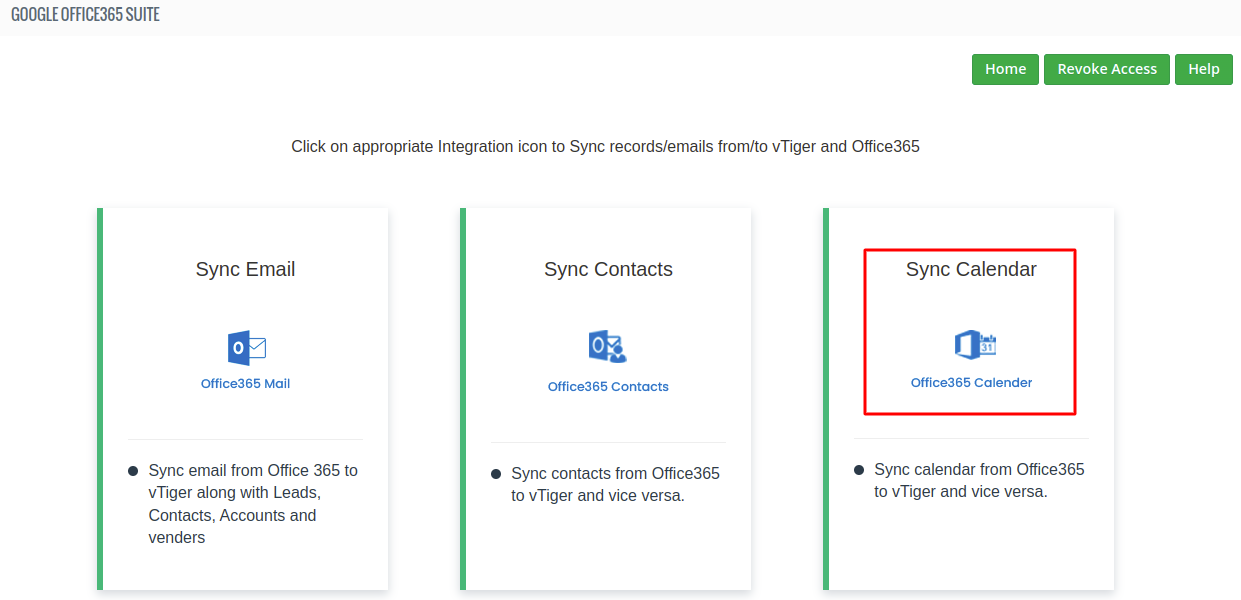 6. Once the user clicks on Office365 Calendar, It’ll look as shown in the screenshot below.
6. Once the user clicks on Office365 Calendar, It’ll look as shown in the screenshot below.
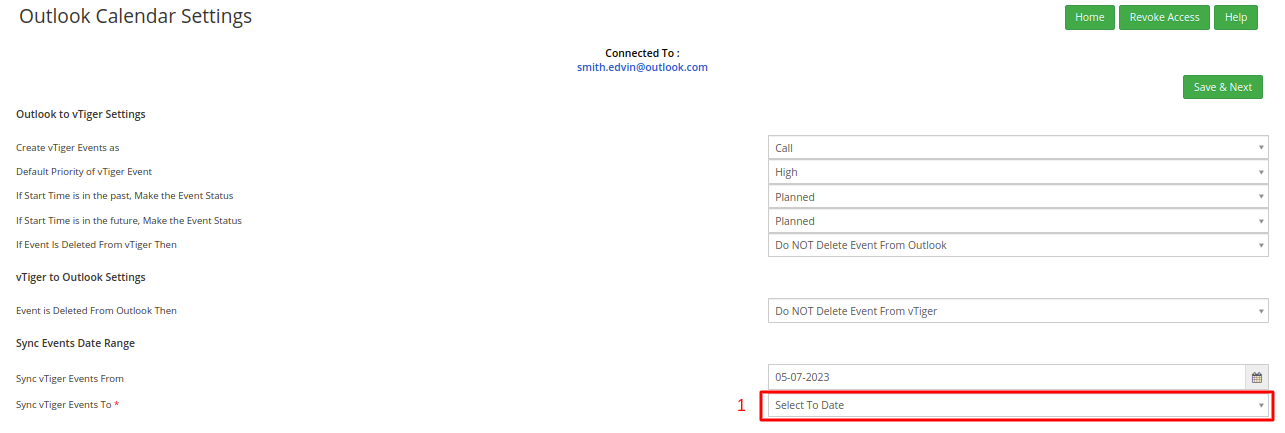
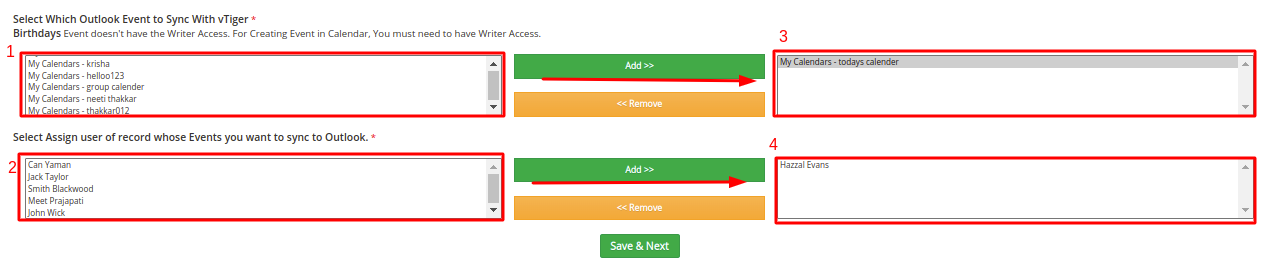
- It shows calendar groups (labels) that are getting from Outlook Calendar.
- It shows the default selected calendar group.
- It shows the default selected user which is the CRM login user.
- It shows all CRM users.
After Configuring all details in Outlook Calendar Settings, it’ll redirect to the below screenshot where you can see the manual and auto sync for Calendar vTiger to Outlook and vice versa.
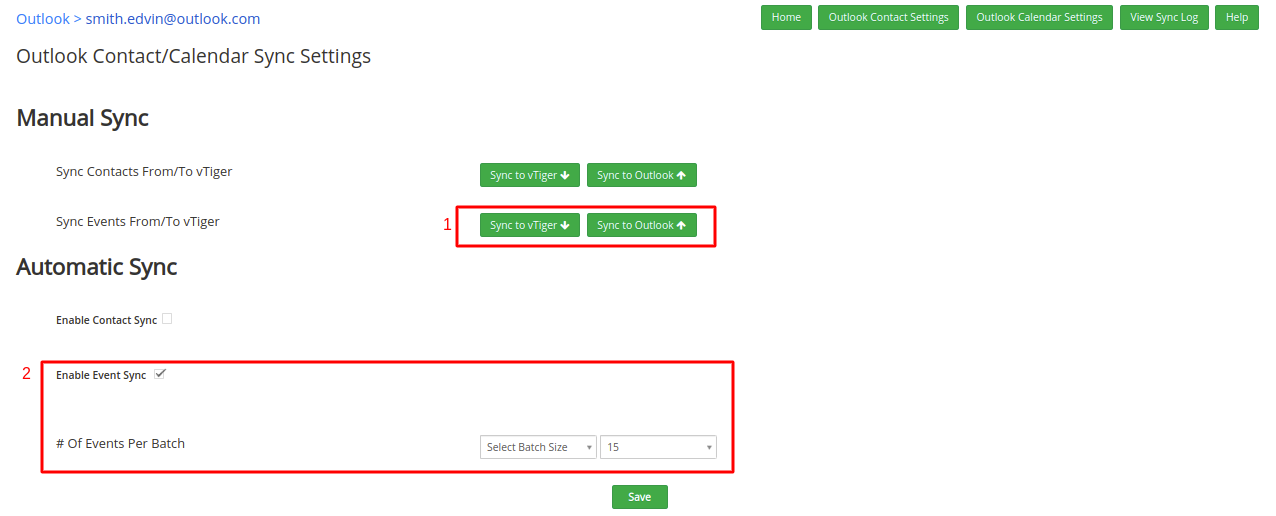
- It shows sync buttons for Outlook Calendar manual sync.
- When you click on ‘Enable Calendar Sync’ it enables the auto-sync process for Calendar and also shows Batch Size and Minutes dropdown.
- Batch Size: Selecting the size of the Batch means it’ll sync the amount/size of the data mentioned in the Batch Size at a single time.
- Minutes: Select the Minutes used for the Scheduler for the trigger. Minutes Interval allows the scheduler to process data from/to the vtiger/outlook system bi-directional to avoid performance issues in your vTiger System.
vTiger Calendar Sync to Outlook Calendar:
Create an Event in the vTiger Calendar like the below screenshot.
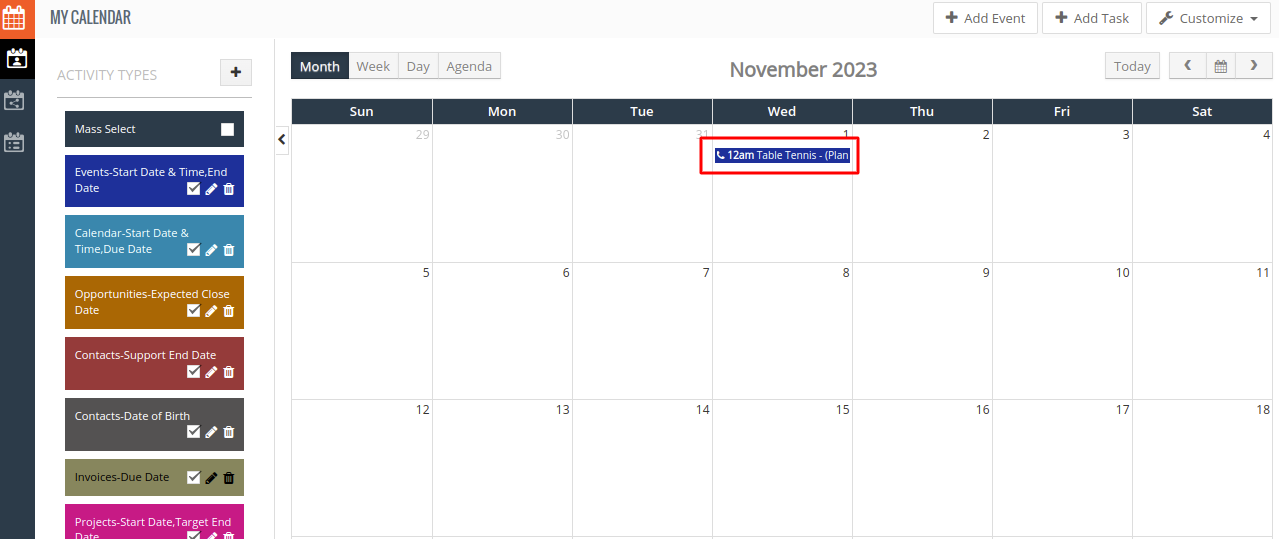
After creating an Event in vTiger you have to click on Sync To Outlook.
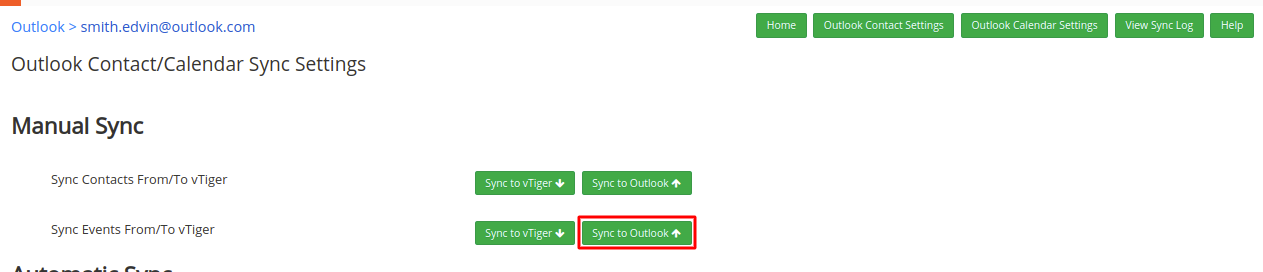
After syncing data, you can see in Outlook Calendar the Calendar is synced successfully.
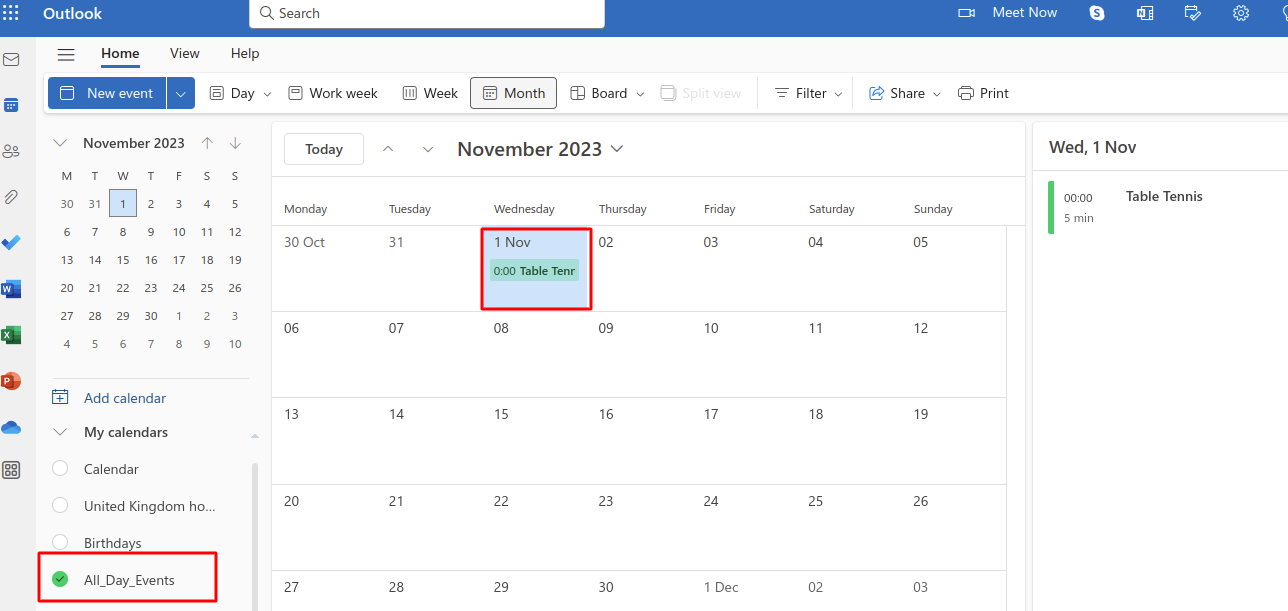
Once Sync Process is Completed, you can see the log table & It looks like the screenshot below.
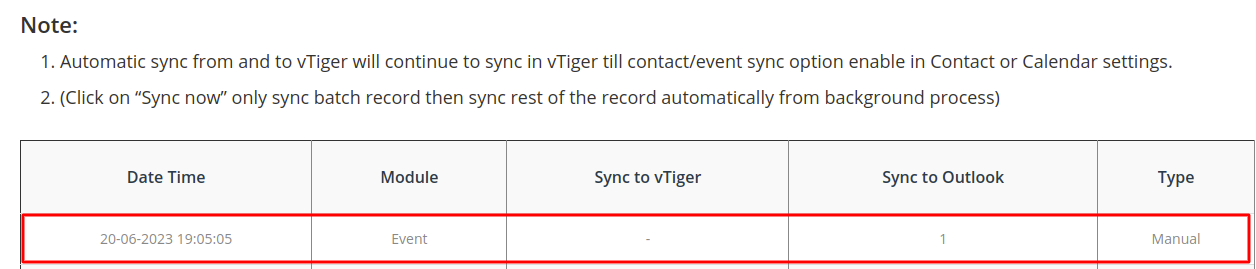
Also, you can see sync records in CTGoogleOffice365SuiteLog “Sync Log” where you can see the number of records Created and Updated & Deleted.