- Users can use template from the created bot by clicking on the “Add New Bot” button, and selecting available template.
- You can use predefined templates offered by the CRMTiger team for WhatsApp. You’ve 2 options: either Create Bot from Scratch or Select template for available WhatsApp Bot
- Create Bot from Scratch
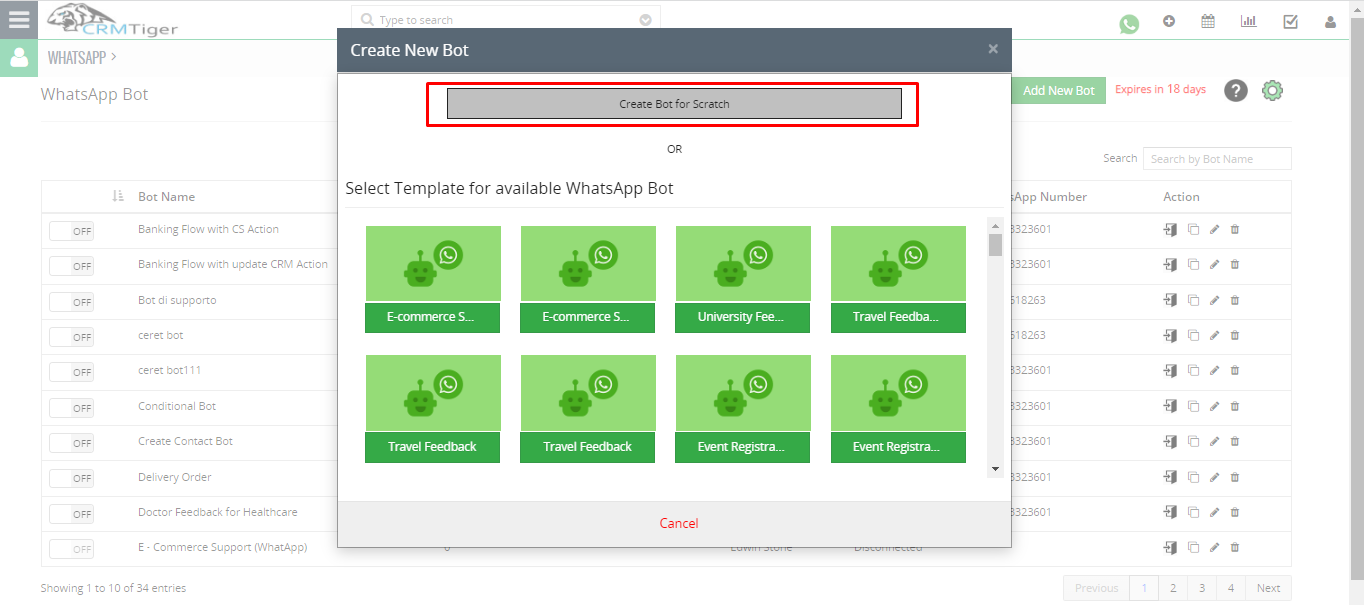
- Select template for available WhatsApp Bot
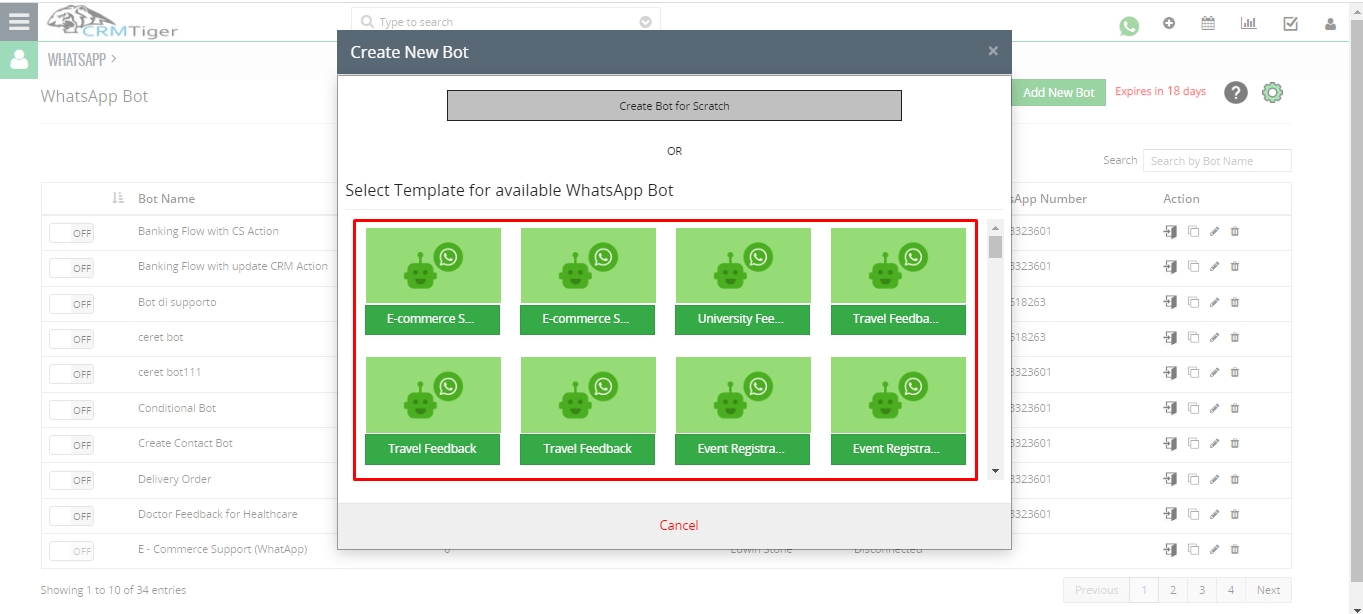
- Select the “Assigned To” user and that user scans the WhatsApp number.
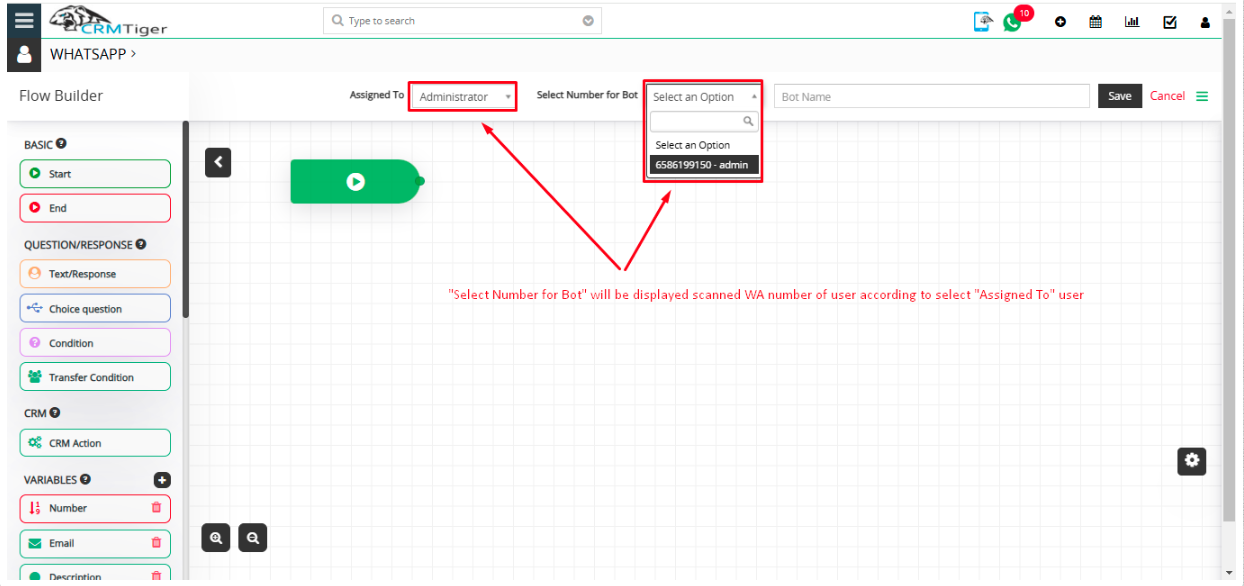
- “Select Number for Bot” drop list will show the scanned WhatsApp number of the user according to the “Assigned To” user.
- Select WhatsApp Number for bot from “Select Number for Bot”.
- “Select Number for Bot” drop list will show a scanned number which is accessible to the user.
- Enter Bot Name.
- Add Start Node for designing bot flow
- Create Flow by using Question/Reponse, CRM Action, and Variables according to your business requirement.
- Connect End Node for designing bot flow
- Save Bot By clicking on the “Save” button.
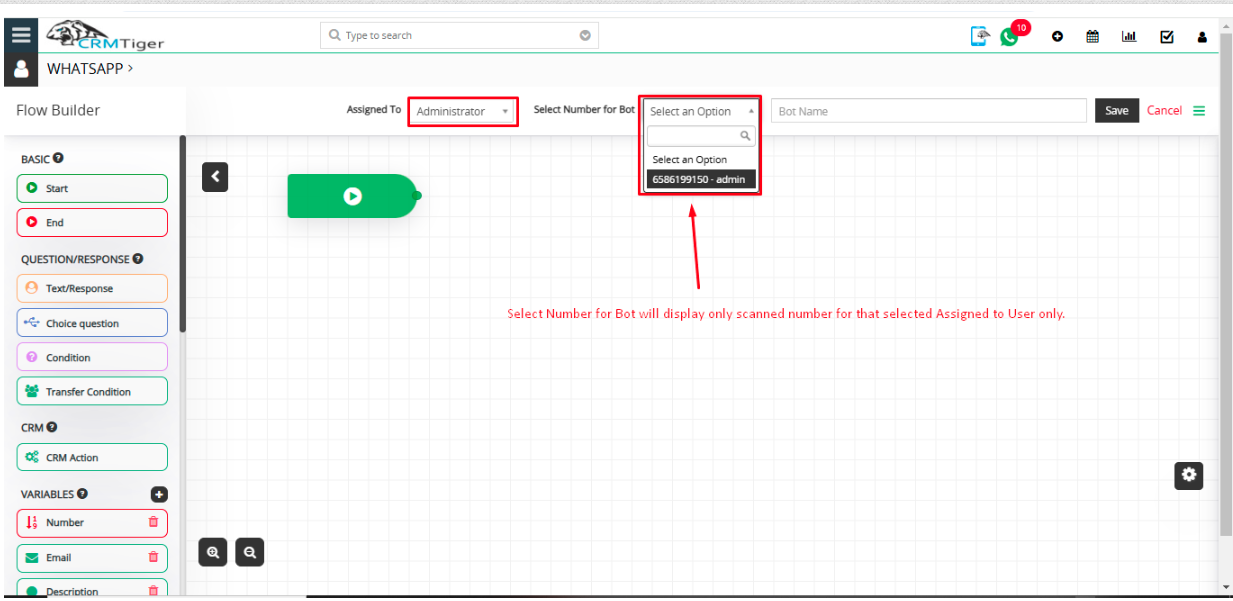
- Enable Bot for connected WhatsApp number.
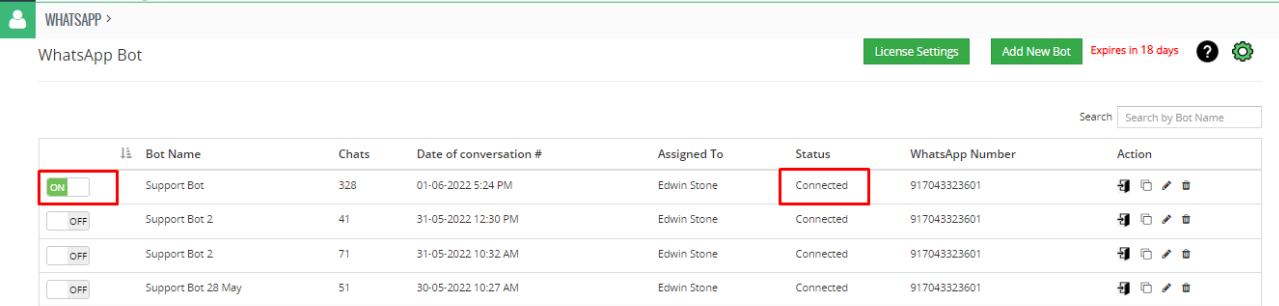
Note:WhatsApp Bot will enable only for those user who has rights to scan selected WhatsApp number from Settings > WhatsApp configuration > Select Multiple WhatsApp number configuration.
