Analytics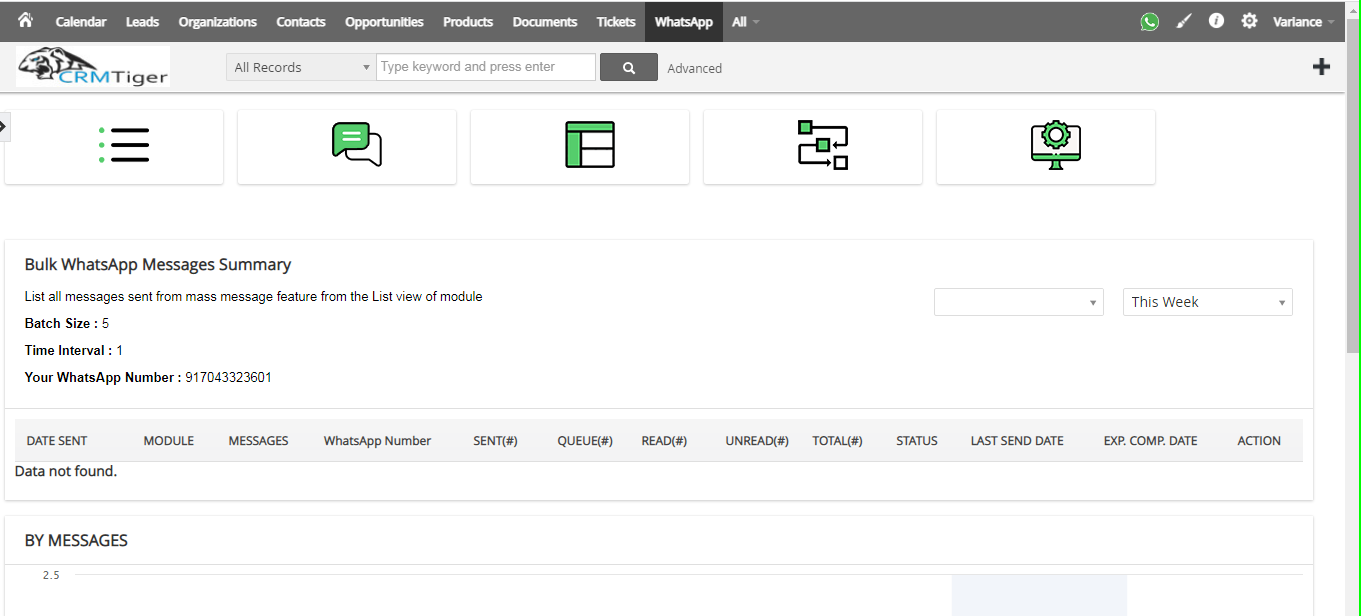
- WhatsApp Messages
- WhatsApp analytics accessible from WhatsApp icon on Top Right corner or click on (analytics).
- WhatsApp analytics offer you detailed reports specifically on Bulk messages sent to your customers.
- Bulk Message Summary
- Message summary list all messages with the status on # of message in Queue, sent , # messages read by your contacts etc..
- Users can Stop/Pause bulk message operation by simply click on Start/Pause button to the message those are in Queue
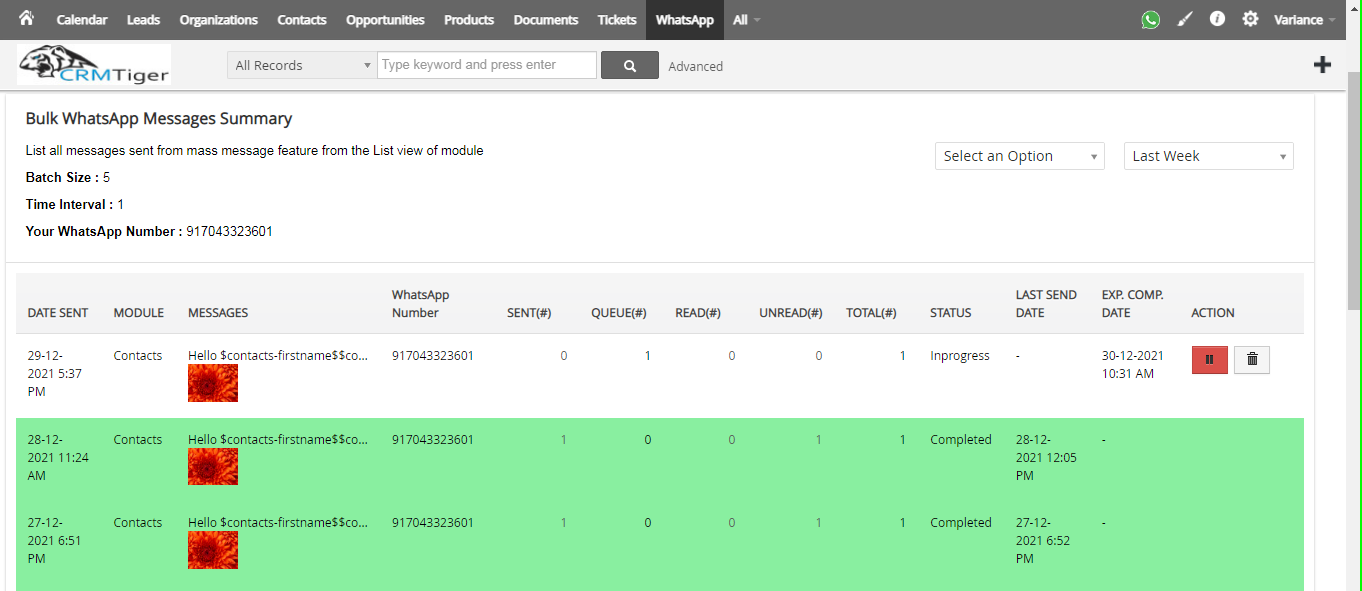
- Report by message
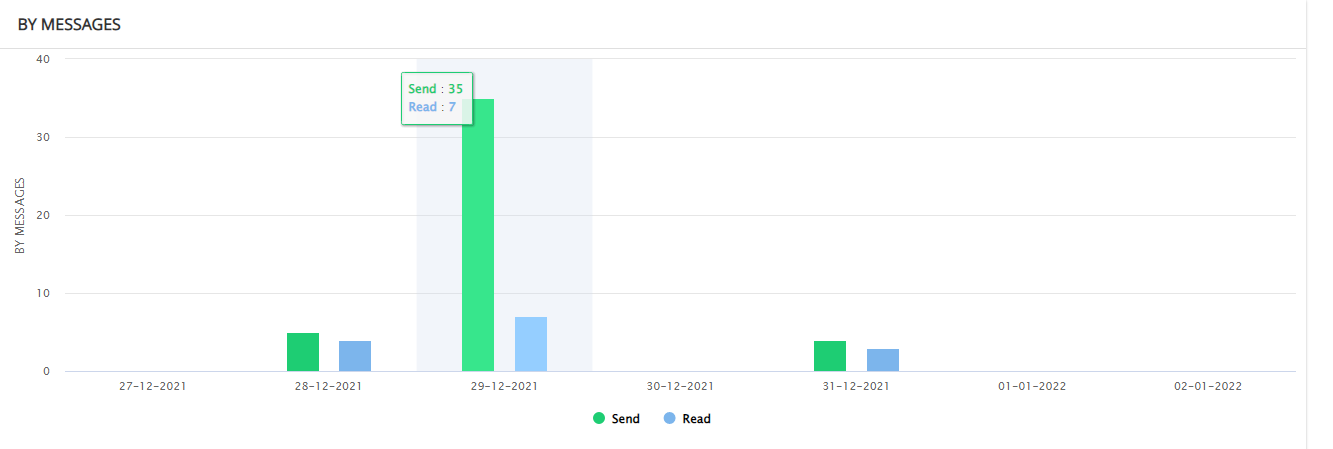
- By clicking on “Setup WhatsApp” we redirect to the WhatsApp
configuration
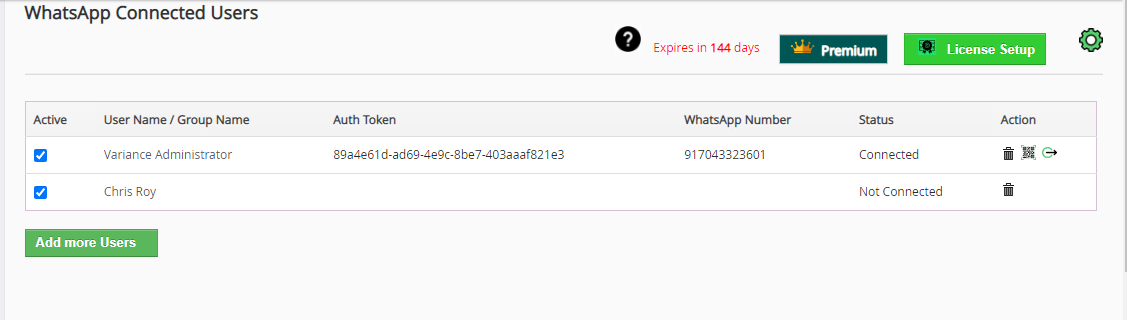
- By clicking on “Setup WhatsApp” we redirect to the WhatsApp
