- Quick action in timeline view allow you to quickly access various options of WhatsApp Integration for vTiger
- Send WhatsApp Message
- Setup WhatsApp Workflow
- WhatsApp Messages
- Auto Responder Text
- Logout
- Help
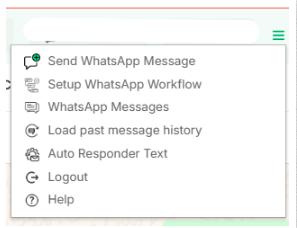
Send WhatsApp Message
- It provides a facility to send WhatsApp messages on unknown or unsaved contacts. And also we can send messages from any number which are connected with one QR code.
- Also we can attach files, photos, videos etc. by these features.
Setup WhatsApp Workflow
- WhatsApp workflow allows sending Automated WhatsApp messages on the trigger event of any module link with the WhatsApp module.
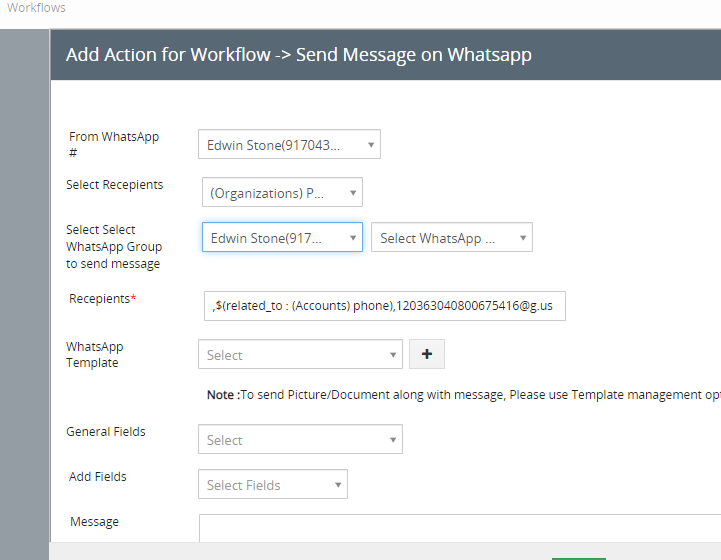
- Automated WhatsApp messages sent to an Individual WhatsApp number associated with a selected WhatsApp number.
- Select “From number” to send WhatsApp from the selected WhatsApp number if more than one number is registered in the WhatsApp extension.
- Select “Send WhatsApp to Recipient” to send a WhatsApp message to record.
- The WhatsApp workflow can configure the whatsapp messages to whom we want to send individually whatsapp templates to share files or message format, general field, add fields and message.
WhatsApp message
- WhatsApp message Logs navigate to a list screen of sent WhatsApp messages which displays all sent message logs with API Request and Response
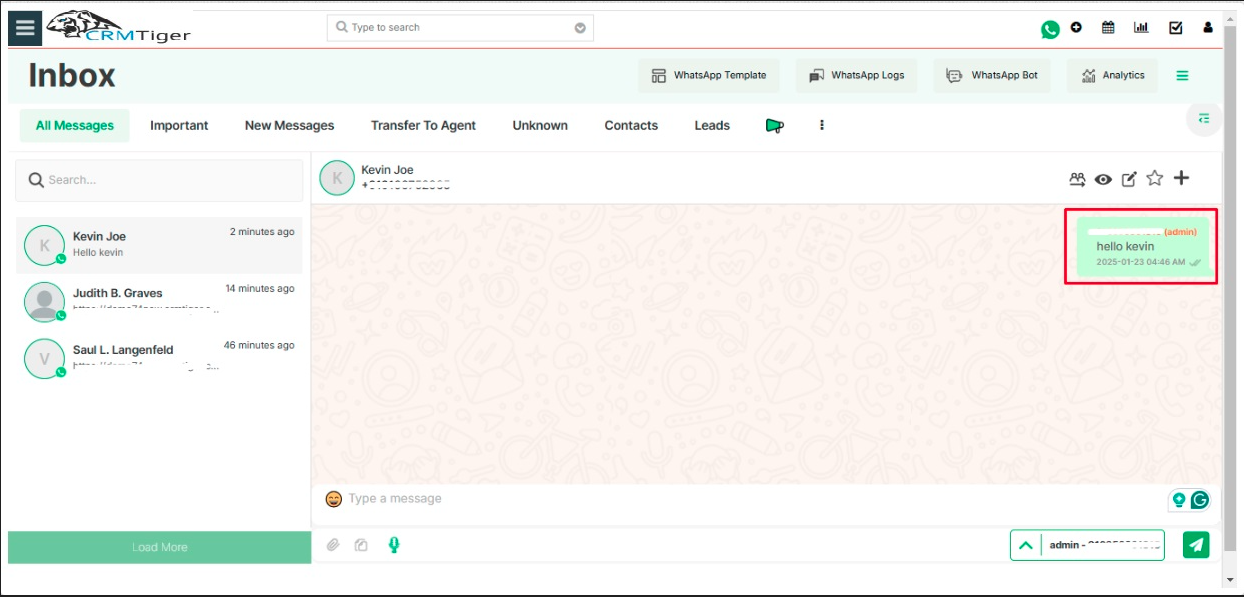
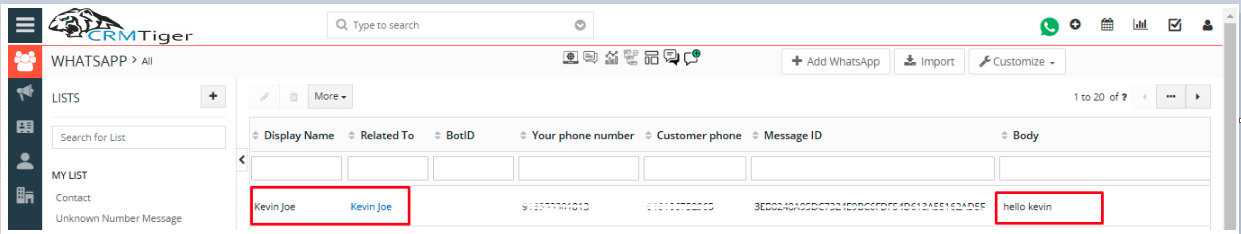 Auto Responder text
Auto Responder text
- This option will be enabled from Other Settings > WhatsApp configuration > Gear Icon
 > Auto Message Responder
> Auto Message Responder
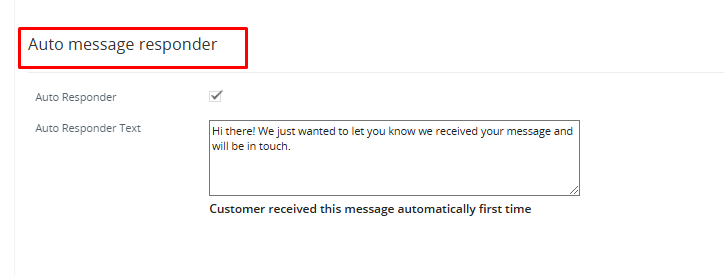
- It is helpful to give answers to messages Automatically. It means you have just written a message which will be sent automatically to the sender.
Logout
- We can directly disconnect the whatsapp by using the Logout option from Quick Access
Help
- When we click on help we redirect to the crmtiger website. (https://kb.crmtiger.com/)
