Send/Receive message from record
- Click on module > GoTo Record List > Open record in view There is an option to view “WhatsApp” icon, click on icon to open WhatsApp conversation with contact

- Clicking on the WhatsApp icon will open the Chat window to communicate between the contact and user.
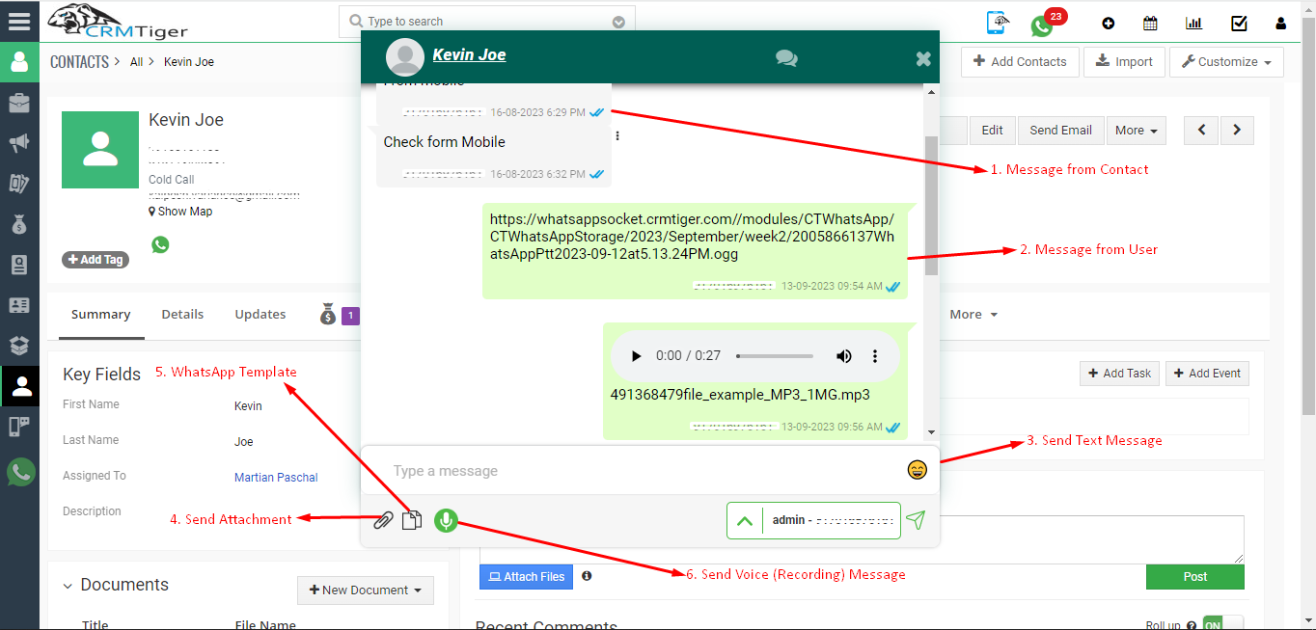
- Through WhatsApp integration you can send,
- Text messages
- Files,Images (Upto limited Size based on our file upload limit)
- WhatsApp Template
- Voice (Recording) Message
- You can pause and delete the Voice (Recording) Message before sending.
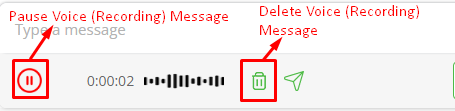
- You can pause and delete the Voice (Recording) Message before sending.
- You can communicate with customers only if the phone number entered in the record must be a WhatsApp number of the customer. Also “WhatsApp # field” specified correctly in “WhatsApp configuration” settings
- “WhatsApp” uses numbers with country code so please follow the instructions mentioned in the “WhatsApp configuration” section about country code.
Send/Receive message from Timeline view
General Feature
New Messages
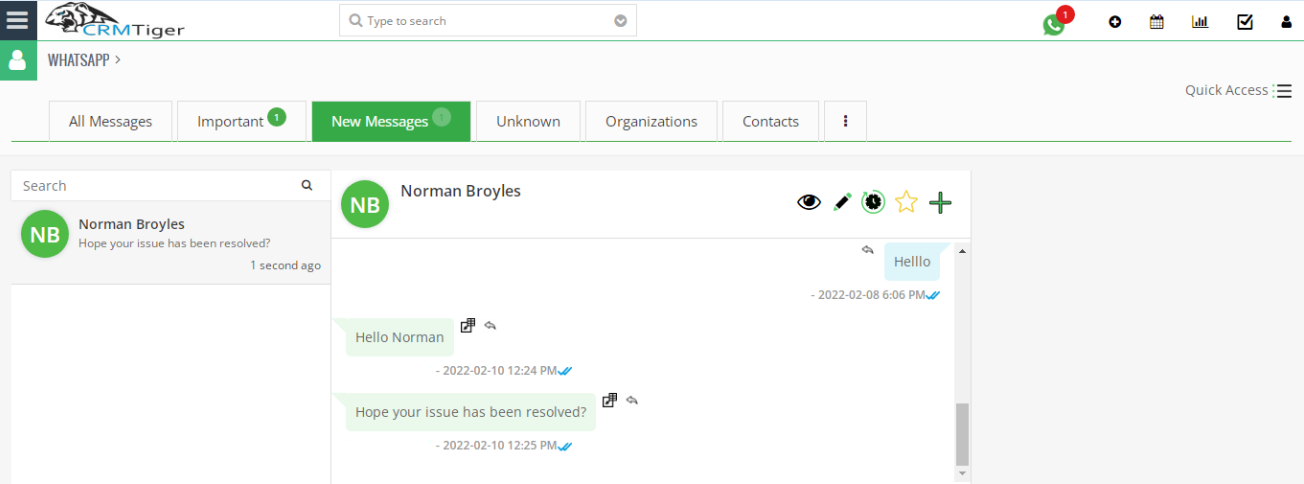
- New messages in the WhatsApp Global messages area list all unread messages either from “unknown number” or “existing contact records”
- Global WhatsApp messaging has the same option as sending/receiving message to individual records
Important messages
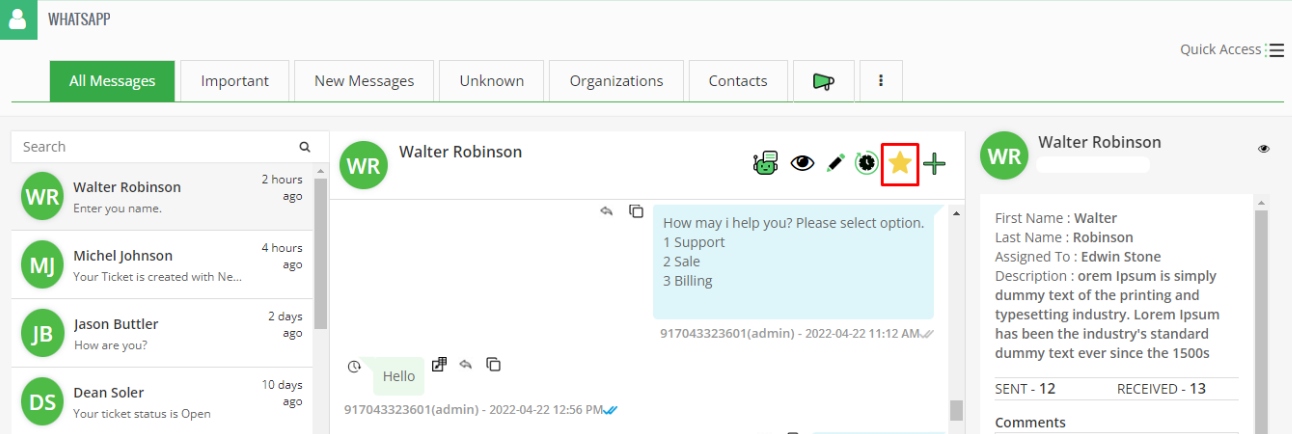
- Important feature helps you to quickly access your WhatsApp contact which is important.
- You can manage to move any contact under Important by simply click on Star icon to move contact under Important contact.
Message from unknown number
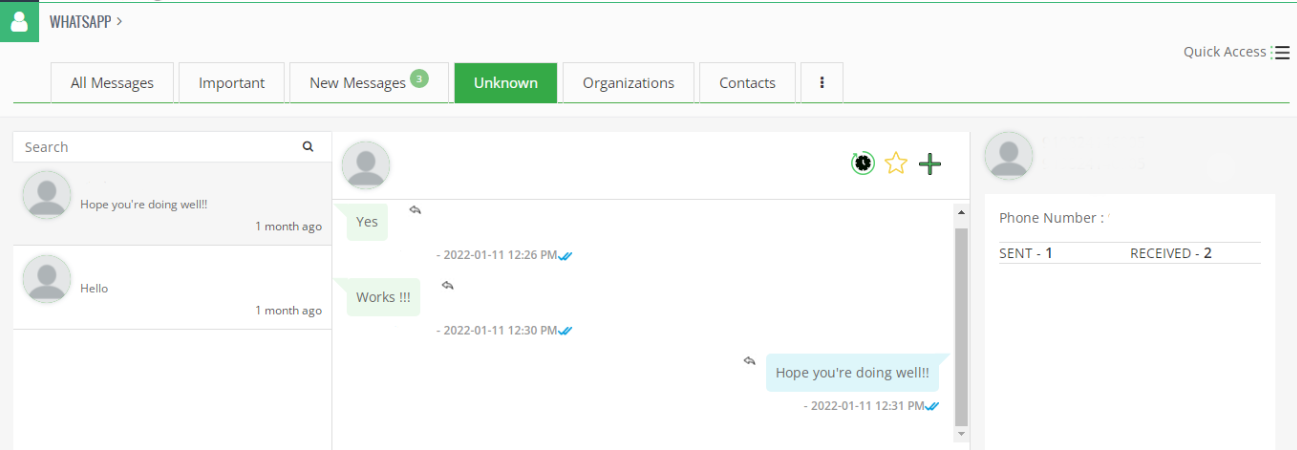
- “Unknown numbers” in WhatsApp Global messages area list all messages from “unknown number” not stored as a records in CRM
- “Unknown numbers” messaging section has same option as sending/receiving message to individual records
- From Unknown number there is an option to Create new customer record or update “Unknown number” to existing record in vTiger.
Group messages
- WhatsApp Group inside vTiger Allows you to Copy all Group’s participants to CRM , download participants of the group.
- WhatsApp Messages (Per Subscriber) will store Group to WhatsApp Log Master
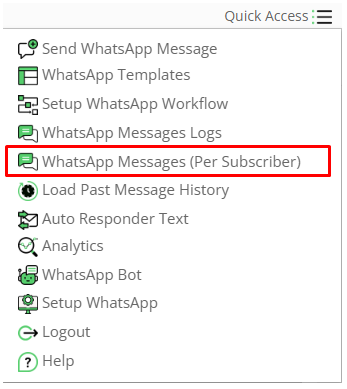
- Display List of member of a group and total number of members in group
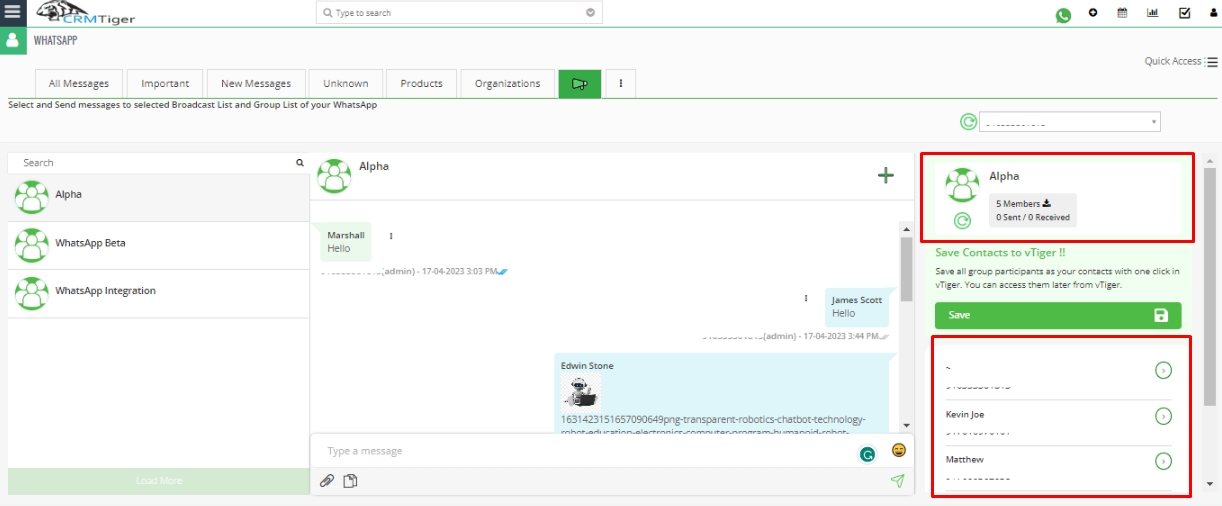
- Click on “Save” will create either leads or contact from Group’s contact
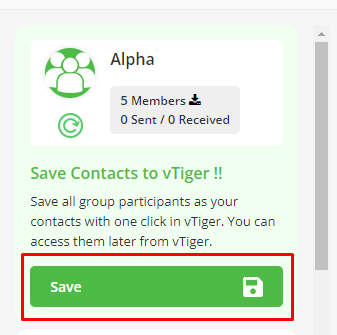
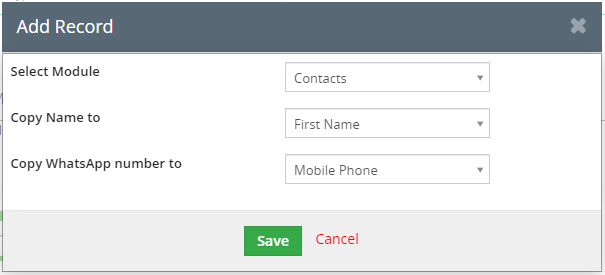
- Click on Refresh button will retrieve the Latest Group for Selected WhatsApp Number
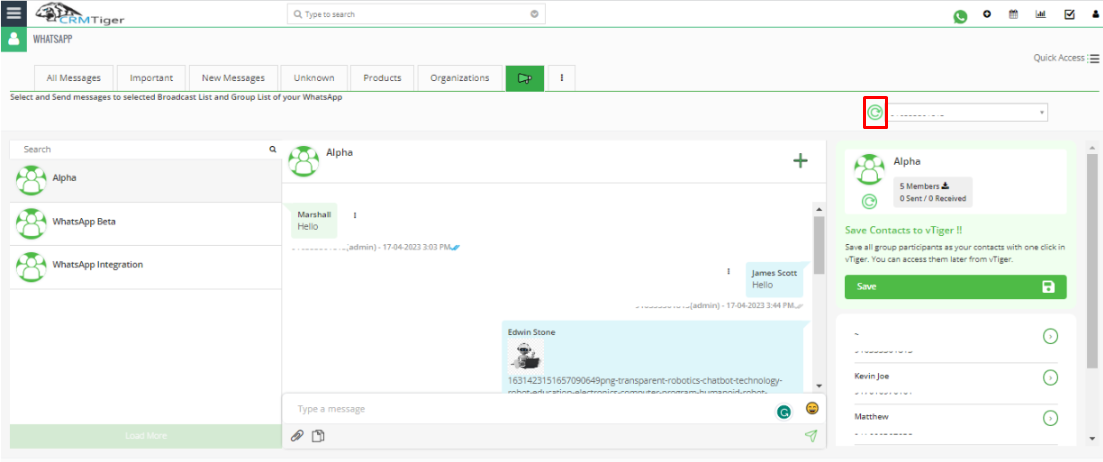
- Click on Refresh icon will update Latest Information of list of member, and name of group member for Selected WhatsApp Group
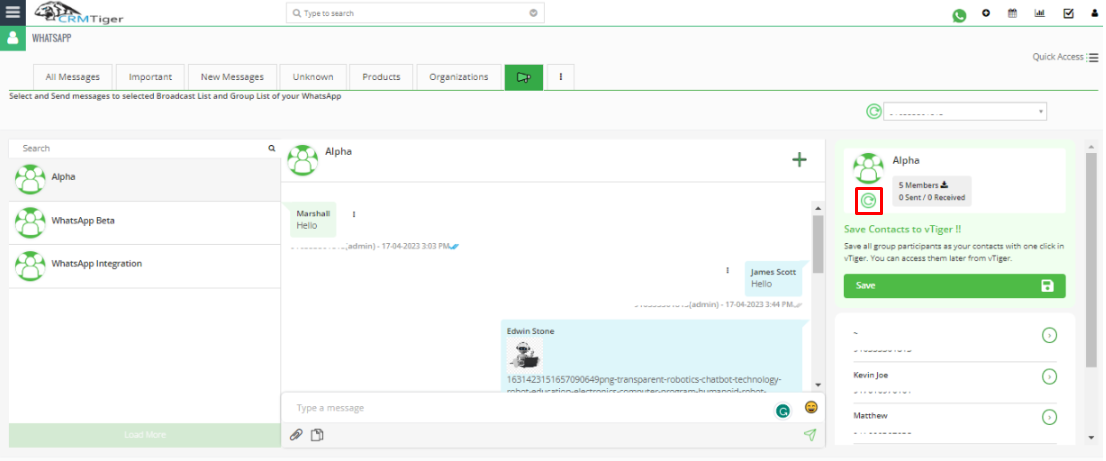
- Click on Download icon will download All group’s number in CSV file including name and number
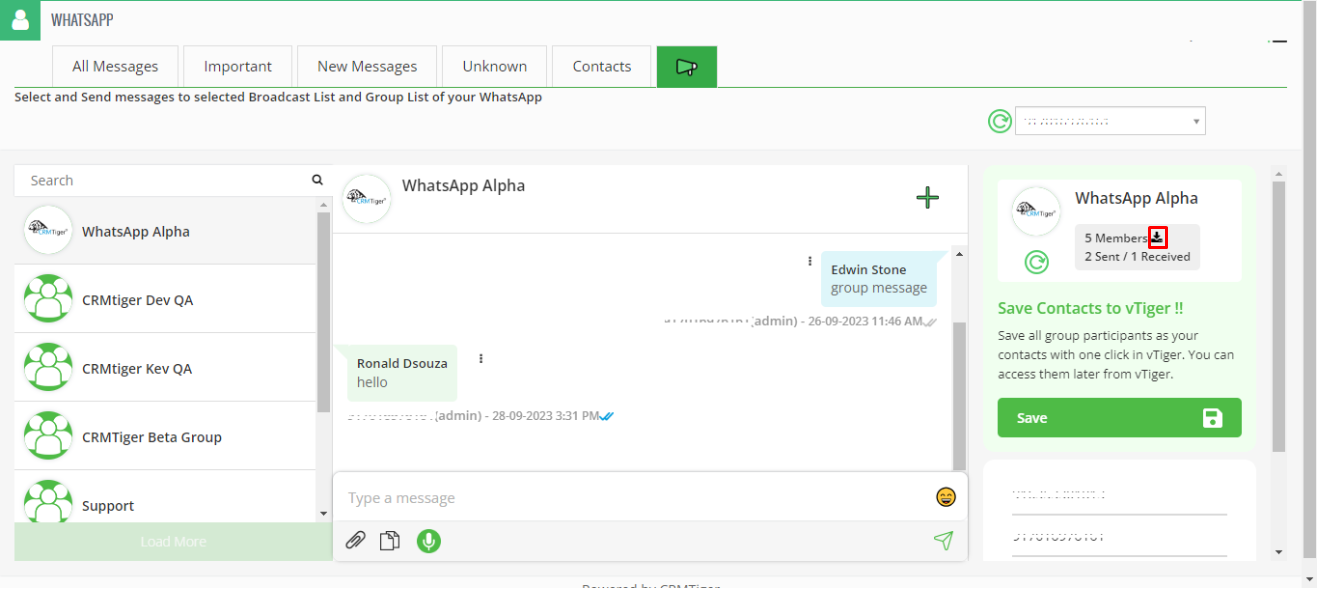
Create Related record from WhatsApp messages
- Allow user to create Related record from message window of WhatsApp
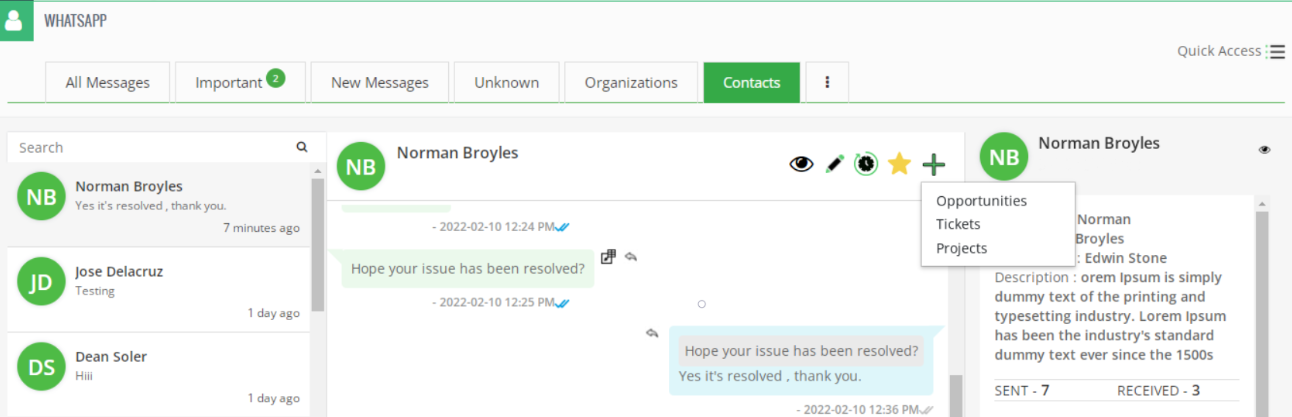
Convert Chat to Manual / Robotic Mode.
- Click on this will stop automatic conversation from Bot.
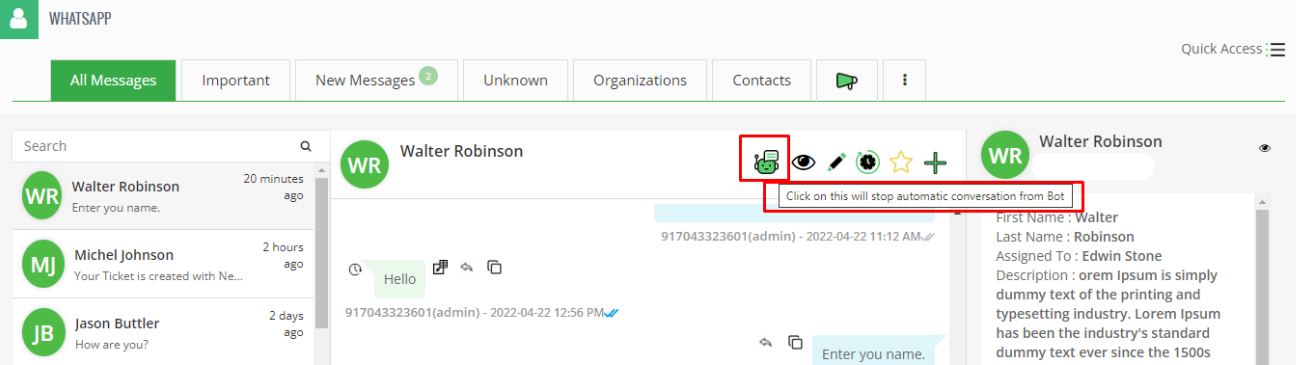
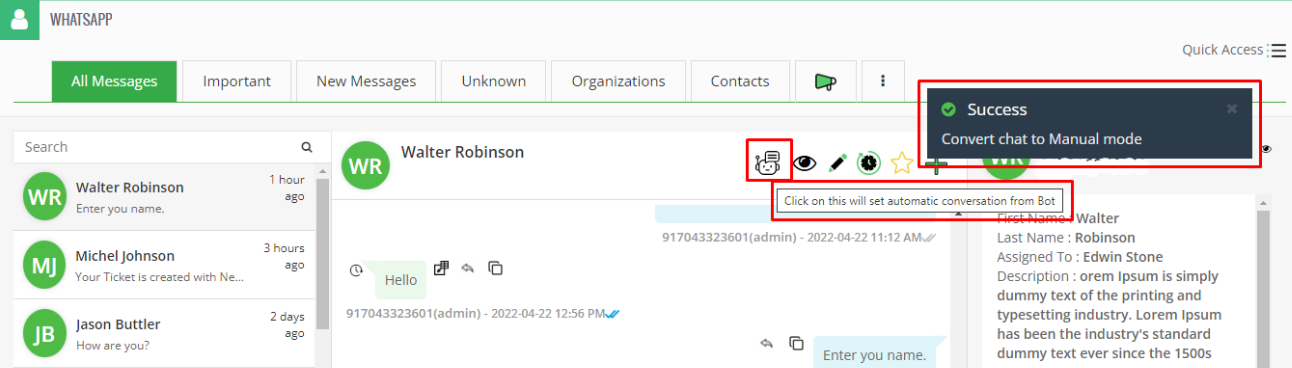
- Click on this will stop automatic conversation from Bot.
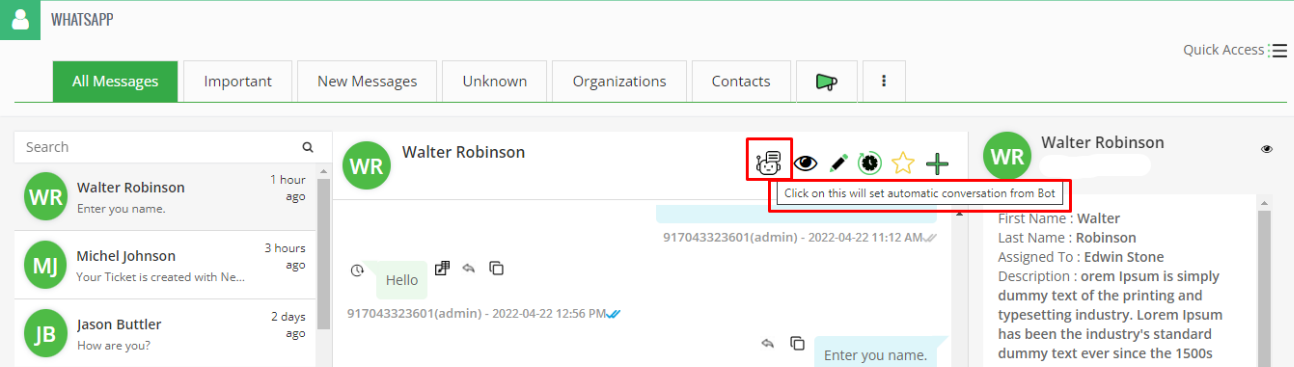
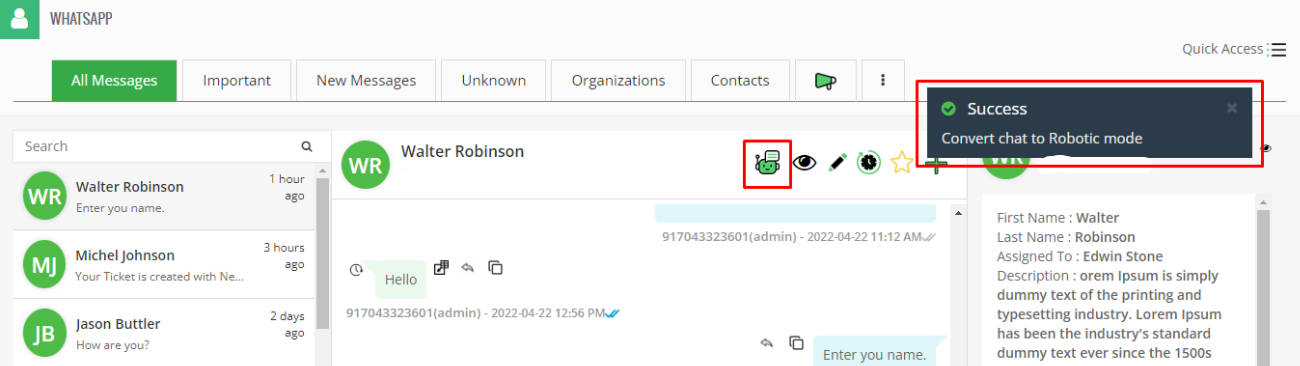
Preview Record.
- Click on this will preview record detail.
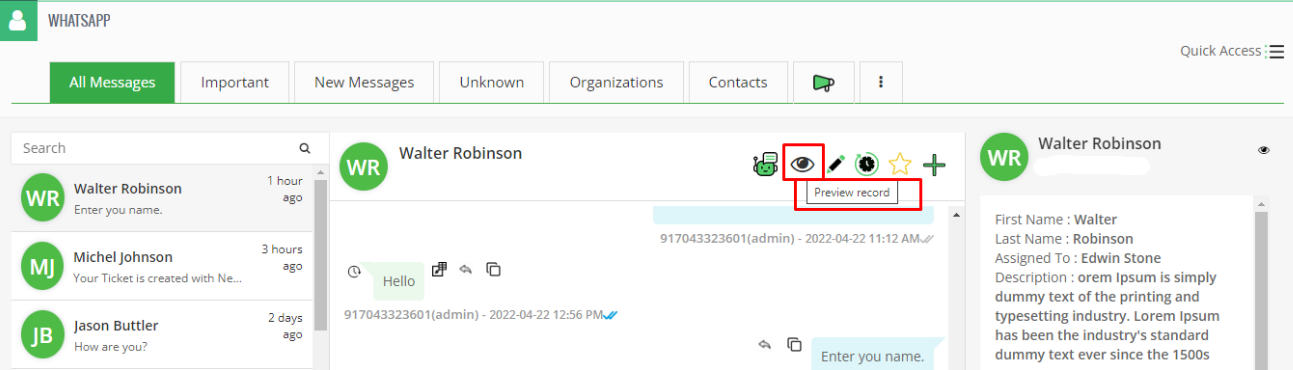
Edit Record
- Users can edit contact from the Timeline View.
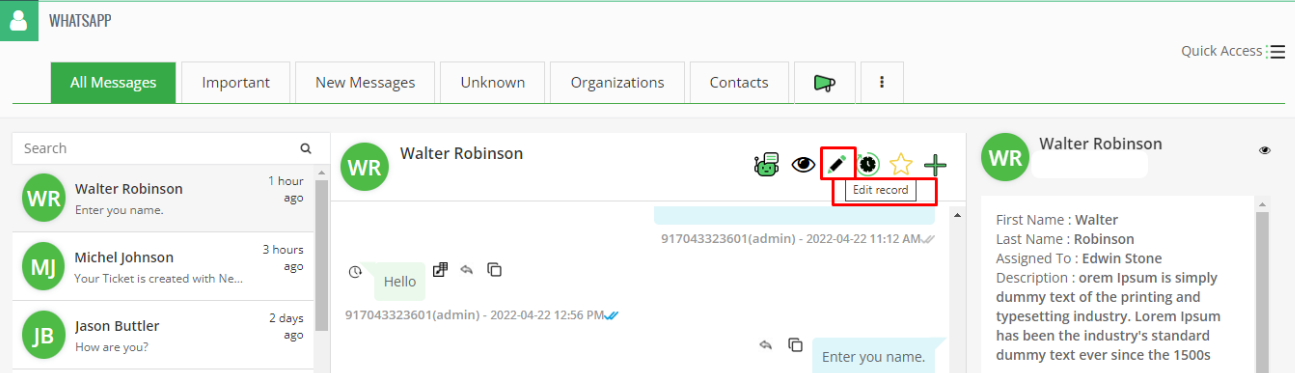
Load past conversations (Max upto 7 days)
- Click on this button user can able to load past messages maximum upto 50 messages from the last 7 days.
- Past messages will be displayed based on messages received on web.whatsapp.com interface, if no messages are available there, then it will not retrieve messages here. Please use load more/scroll option in web.whatsapp.com for particular contact before you use load history to retrieve messages.
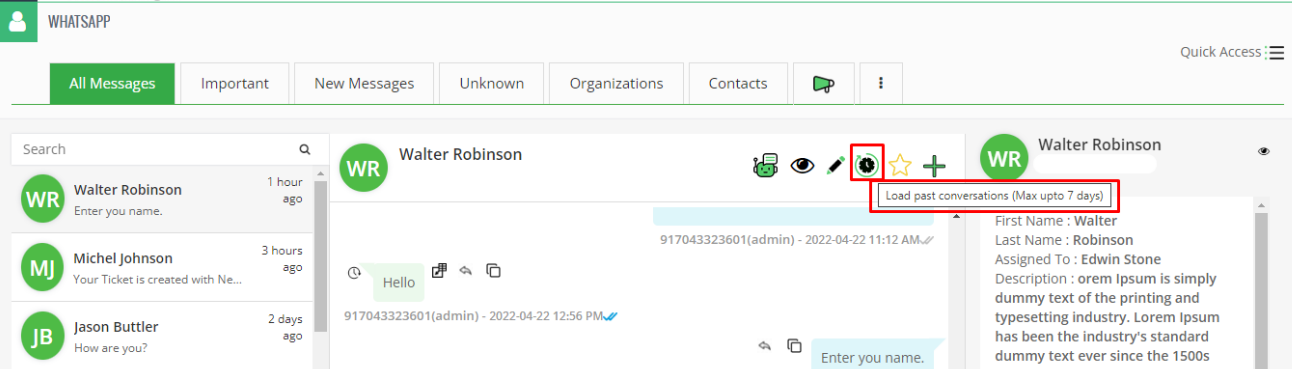
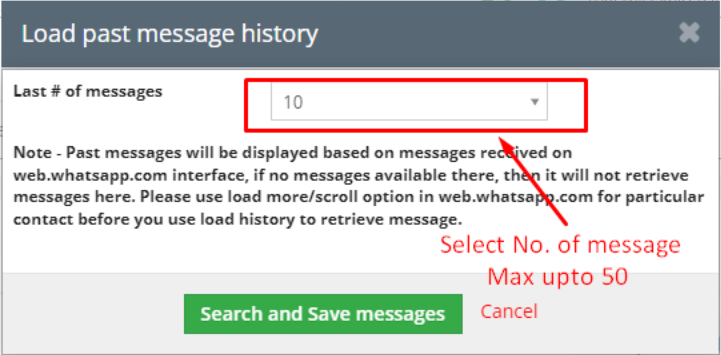
Reply Message
- Users can reply to that message by clicking on the reply icon.
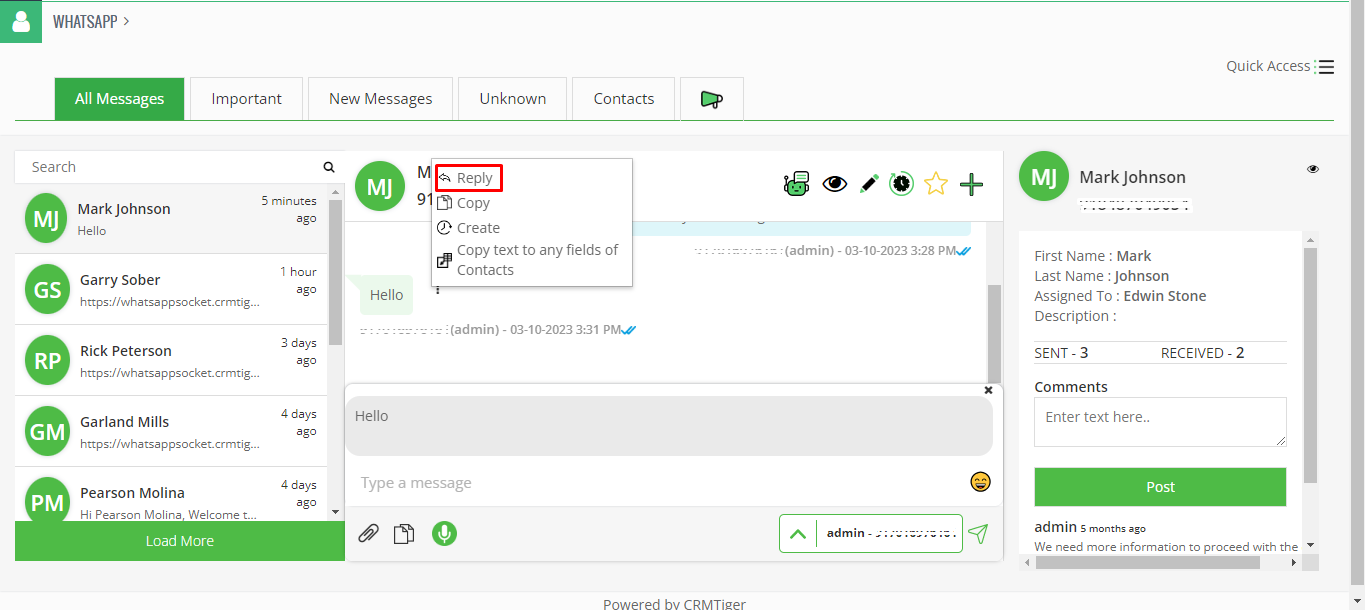
Copy Message
- Users can copy that message by clicking on the copy icon.
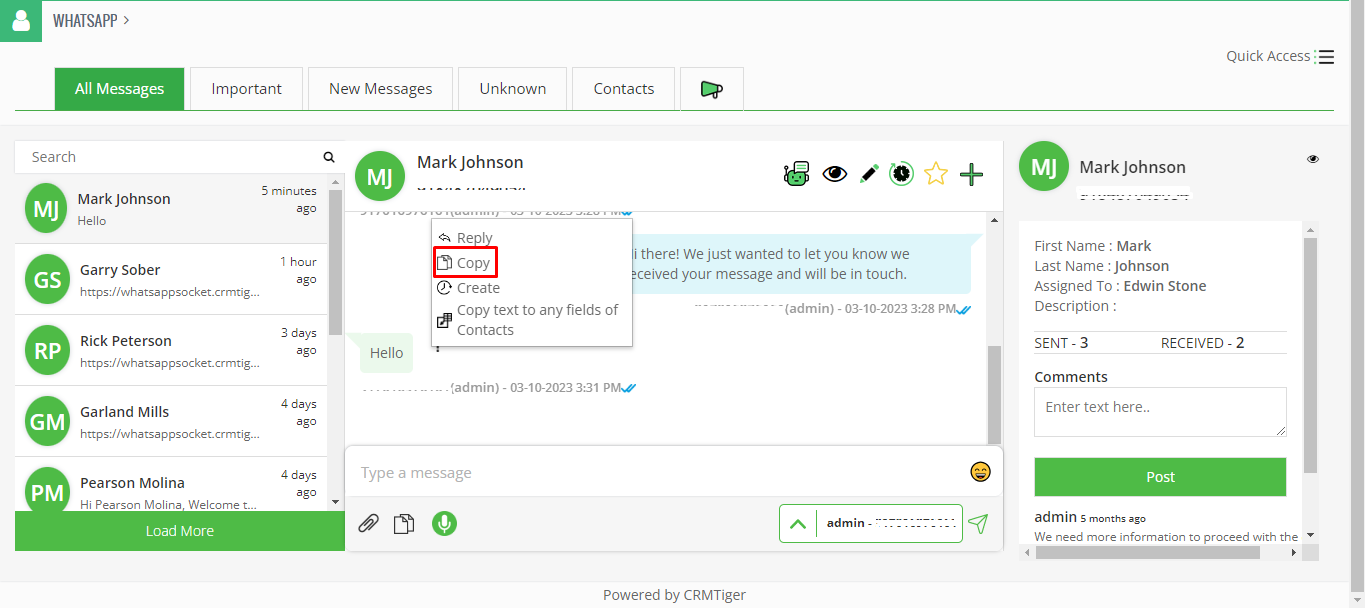
Copy text to any fields of Contacts
- Click on this icon, and the user can Copy the message and save it to any fields of the record.
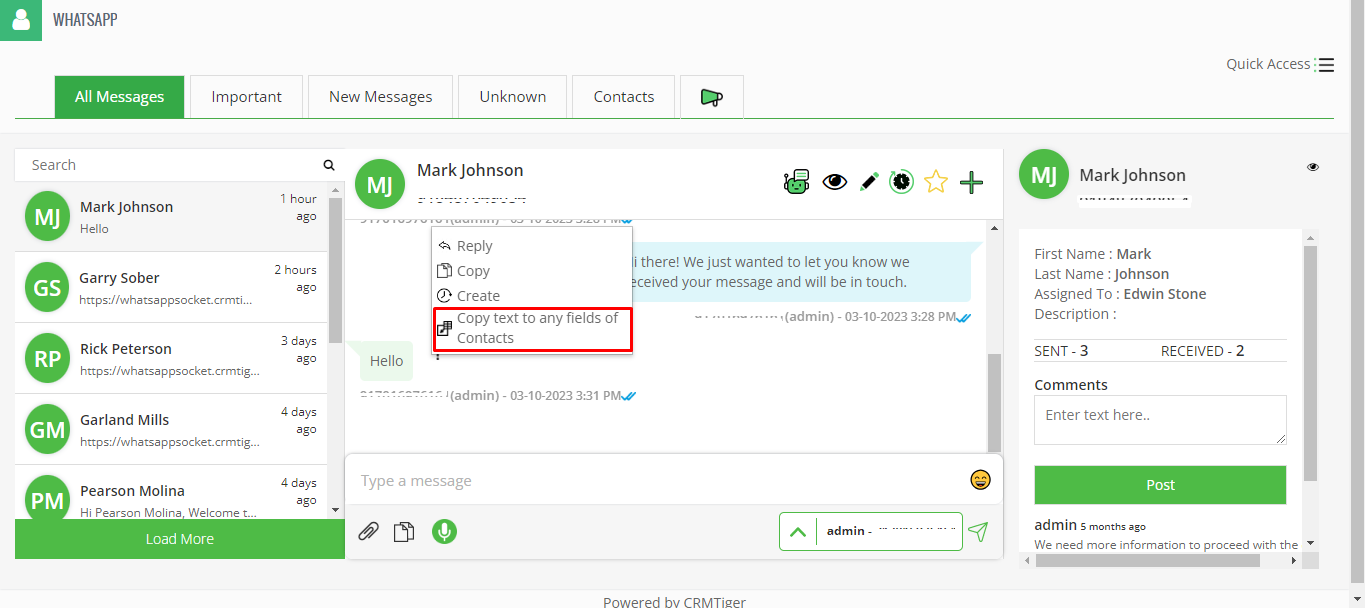
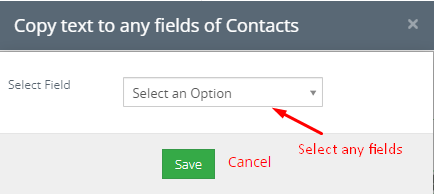
Create Task
- Users can create tasks based on that message.
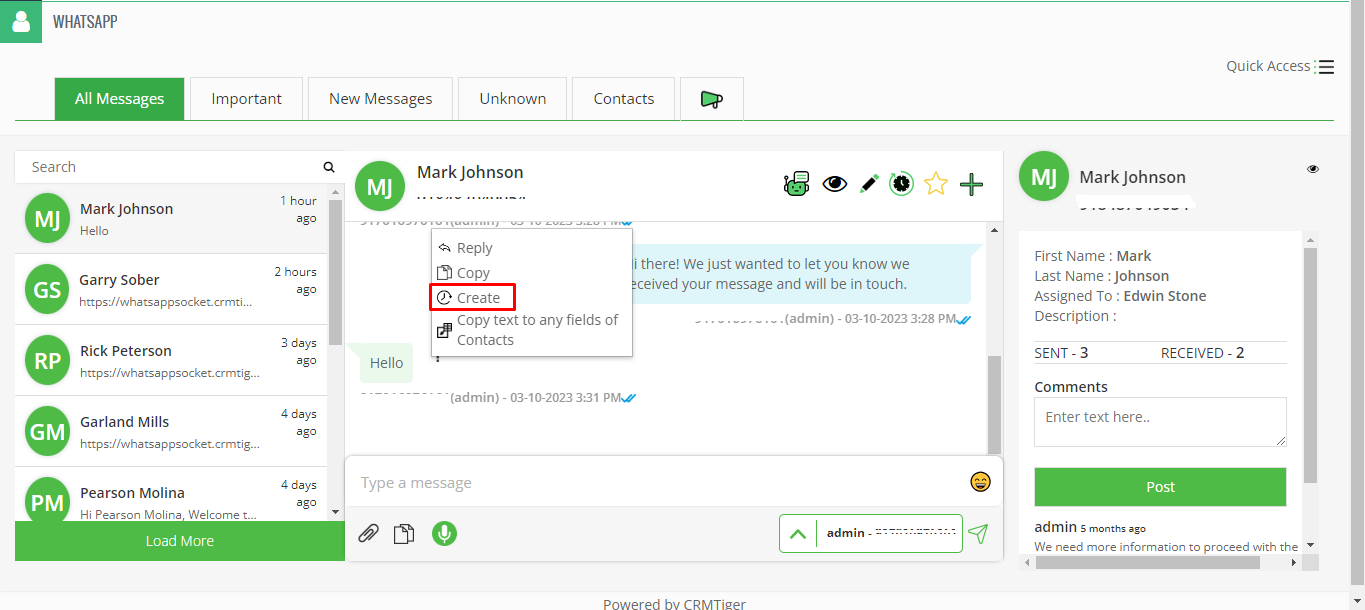
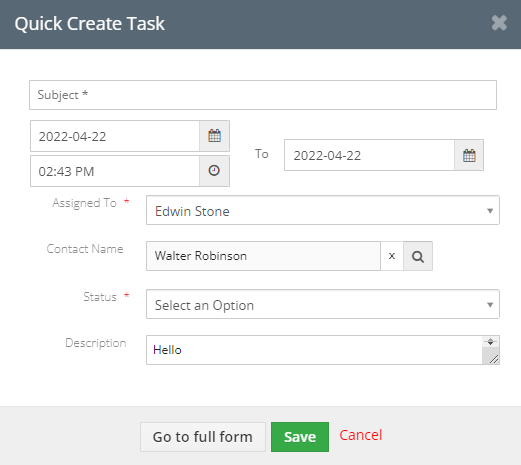
Search Contact in Timeline
- Users can search contact by Number and Name of the Contact in Timeline View.
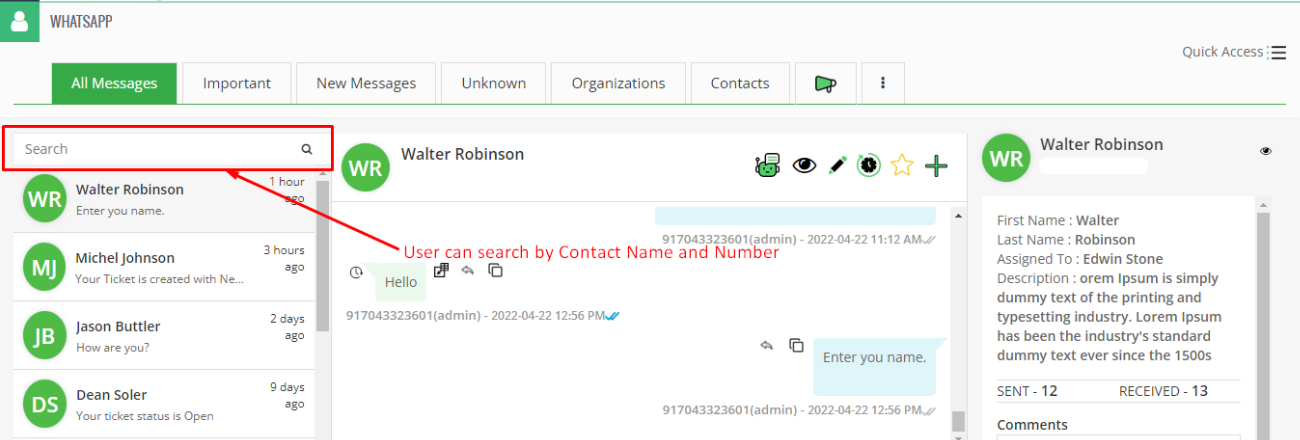
Modules messaging
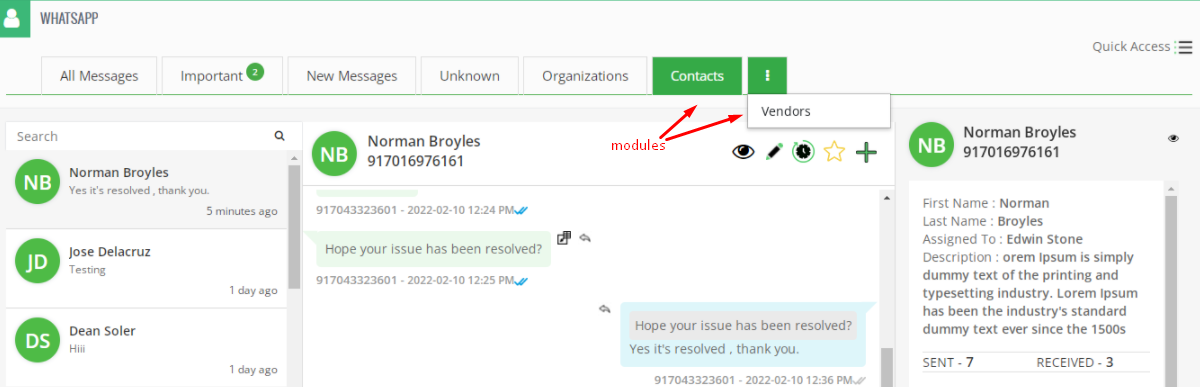
- ”Module list” in WhatsApp Timeline view area user can send/receive message against record of modules, enabled from WhatsApp Configuration in CRM
- “Module based” messaging section has the same option as sending/receiving message to individual records along with option to manage record too.
Quick Action
- Quick action in timeline view allow you to quickly access various options of WhatsApp Integration for vTiger
- Send WhatsApp Message
- WhatsApp Template
- Setup WhatsApp Workflow
- WhatsApp Messages Logs
- WhatsApp Messages (Per Subscriber)
- Load Past Message History
- Auto Responder Text
- Analytics
- WhatsApp Bot
- Setup WhatsApp(Settings)
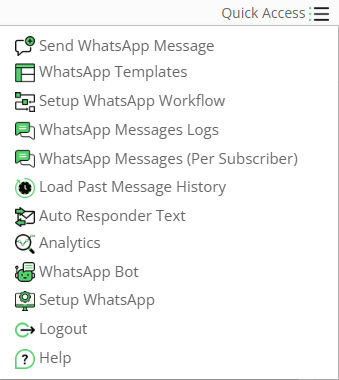
Send WhatsApp Message
- It provides a facility to send WhatsApp messages on unknown or unsaved contacts. And also we can send messages from any number which are connected with one QR code.
- Also we can attach files, photos, videos etc. by these features.
