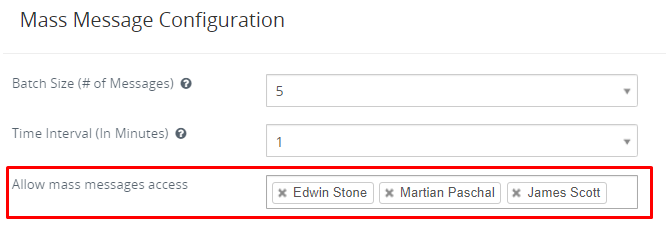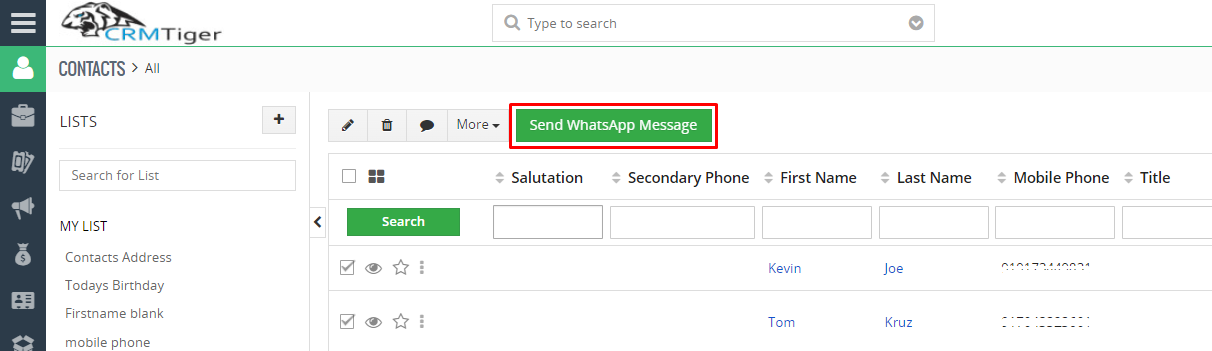This option will be manage from Other Settings > WhatsApp configuration > Gear Icon ![]() > find Mass Message Configuration
> find Mass Message Configuration
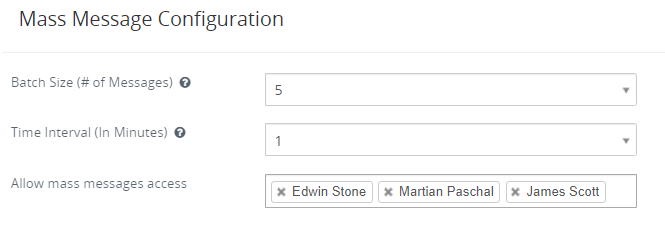
Batch size allows the user to send mass messages in a batch of messages to avoid Spamming.
Example : If you wish to send 500 messages and if you set a batch size 15 and Time Interval to 15 minutes. Then it will send 15 messages in each batch based on the Time Interval calculated below.
Time to send 500 messages = (500 messages / 15 Batch size) * 15 minutes = 500 minutes = 8 Hours Approximately.
Allow Mass Messages Access: User can allow to send mass message if users have accessed in selection of user list, and allow user can have access to send mass message button as “Send WhatsApp Mass Message”.