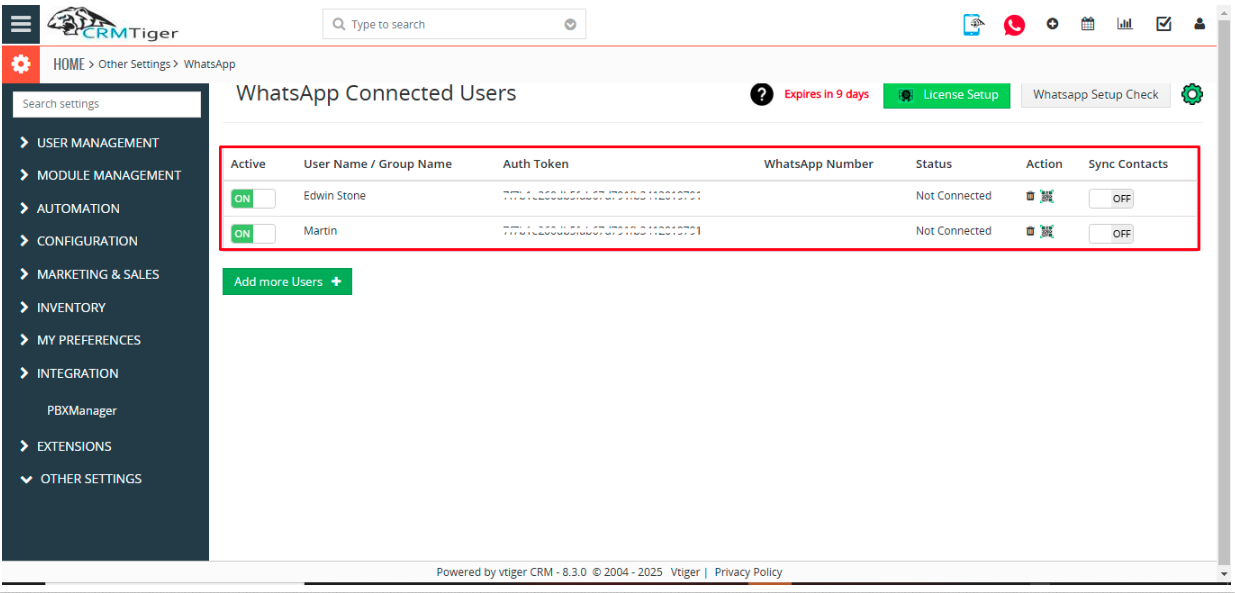Multiple WhatsApp # for each user
- CRMTiger’s WhatsApp integration allows this option for those companies who rely on a Multiple WhatsApp number configuration for each user. As well as allocate a WhatsApp
number to each single user. - This option will be enabled from Other Settings > WhatsApp configuration > Gear Icon
 > Find “WhatsApp # management”, it will display multi-select list to select list of users to get WhatsApp # access so users will get access to WhatsApp to scan.
> Find “WhatsApp # management”, it will display multi-select list to select list of users to get WhatsApp # access so users will get access to WhatsApp to scan. 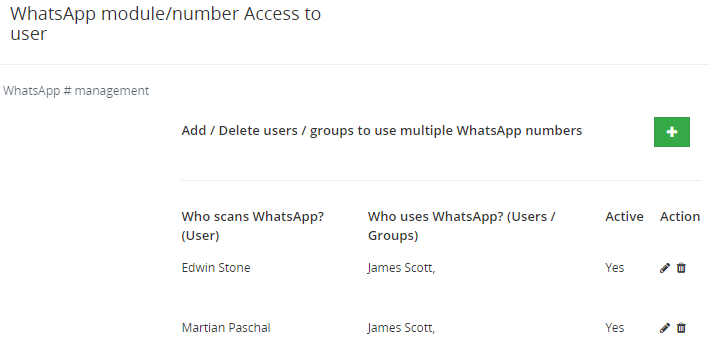
- You can add users and grant access to the WhatsApp integration from the WhatsApp configuration settings page.
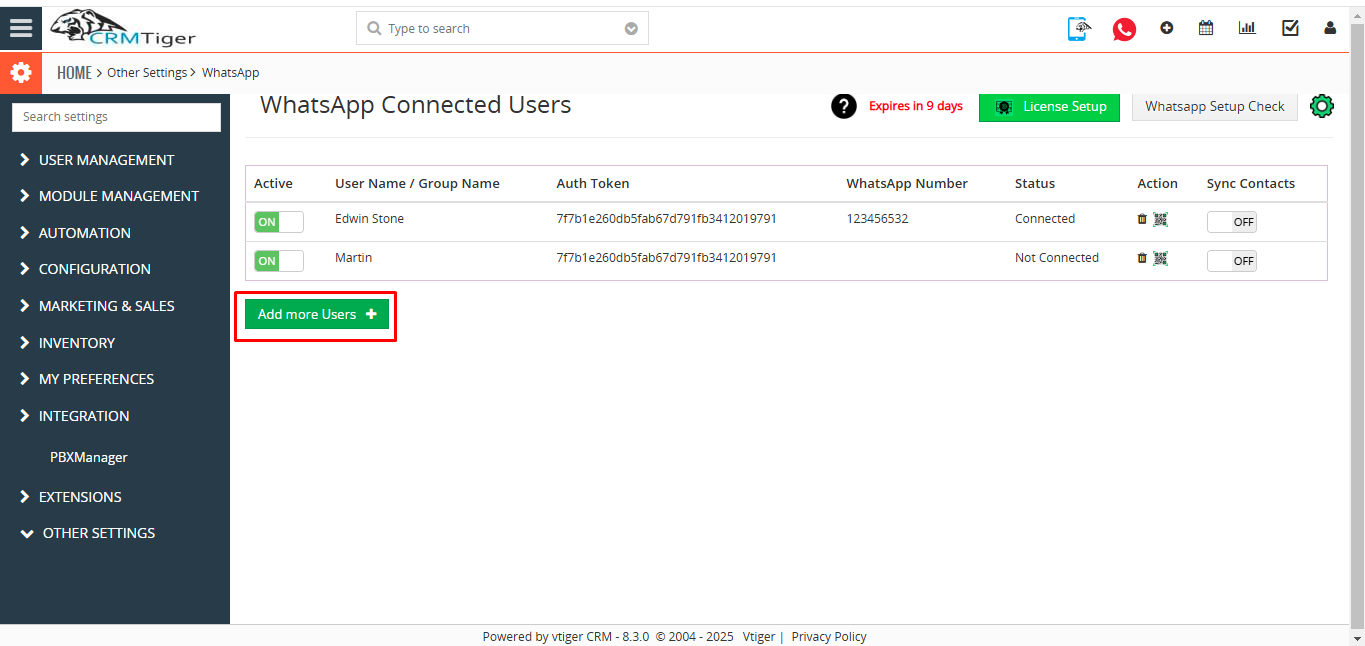
- After saving, the user’s status and username will be displayed on the settings page