Elements which provide easy access to the respective screens and features throughout the platform that gives users a pleasant UI experience turns into productive outcome and platform adoption.
Main Menu Navigation
The Leftmost navigation on top is the main menu that users will use to access available features from any screen of the CRM Mobile App.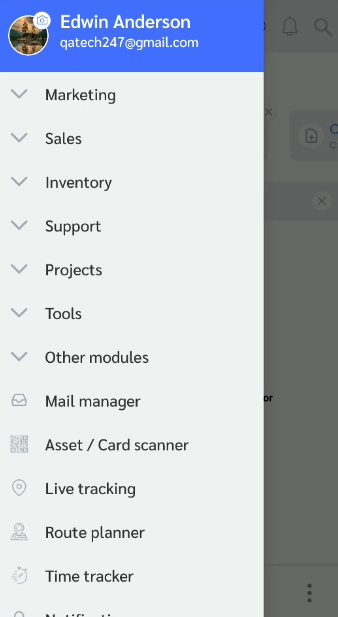
1. User Profile – user’s profile with username and profile picture with edit right in picture.
2. Dashboard – is a home screen including logs of activities held within the app by users provided active parameters set by Admin.
3. Marketing – is an access to the marketing activities features that help users perform, track, manage leads, campaign, and audience database.
4. Sales – is an access to the sales management flow to simplify planning and tracking of targets.
5. Inventory – is a key of error free inventory management with the features to keep count on products, services, sale processing and payment process.
6. Support – a systematic customer support management that gives users a right to prioritize customer tickets, categorize, assign, process and clear queue in time without losing any.
7. Mail Manager – gives the facility to synchronise as many mail accounts at a single end point.
8. Asset/Card Scanner – keep yours or customer’s business cards or related information digitized here.
9. Live Tracking – allows admin to view team/user’s geo location.
10. Route Planner – give facility to admin to create a sale/project route and assign it to the respective team member
11. Time Tracker – calculates time spent by user
12. Settings – allows to edit the preferences and default arrangements of modules in CRM mobile app
