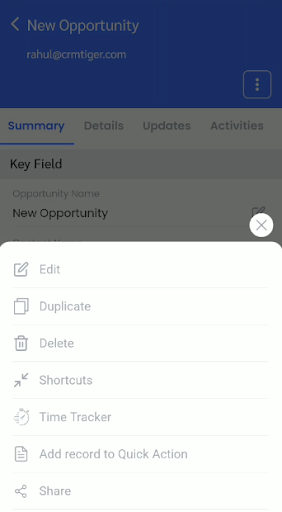- User can create record for all modules which are added to the Quick Action from module’s listing screen. By default user can create records for Leads, Contacts and Calendar from Quick Action. New Modules can be added by clicking on three dot option icon at top right side.
- User can add particular filter of any module to the Quick Action by clicking on three dot option icon at top right side from record listing screen.
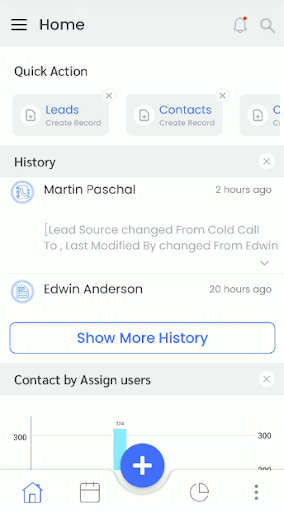
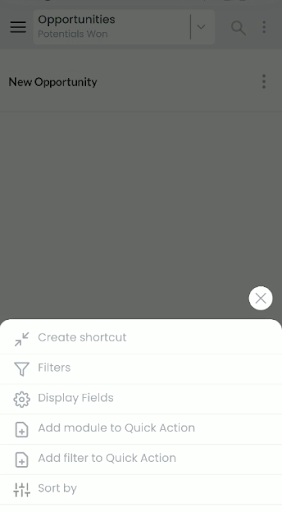
- User can add some premium features like Near By, Time Tracker and Attendence to Quick Action by clicking on Plus icon of Widgets and Reports from Dashboard.
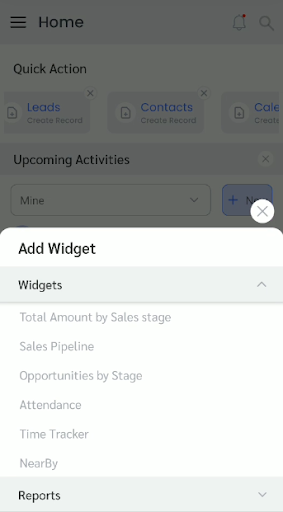
- User can add Record/Filter Shortcuts and My List to Quick Action from Shortcut/My List options.
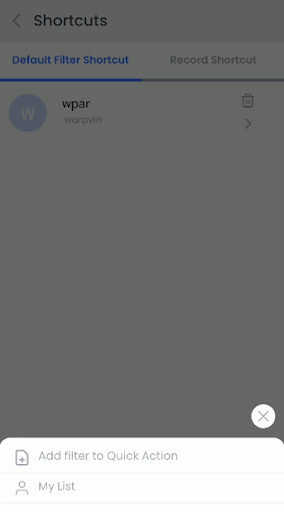
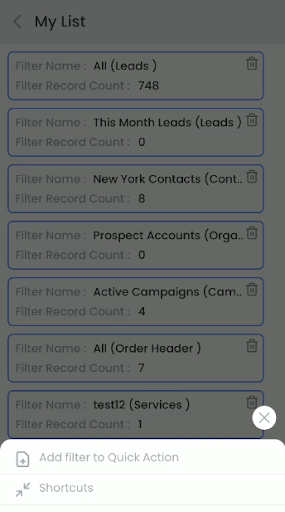
- User can add specific record of any module to the Quick Action by clicking on three dot option icon at top right side from record’s details screen.