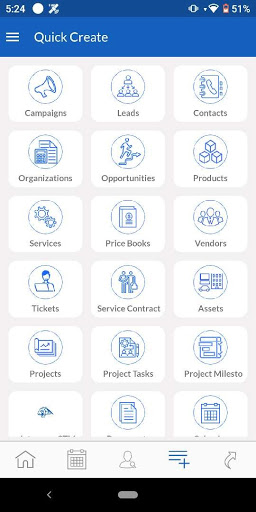
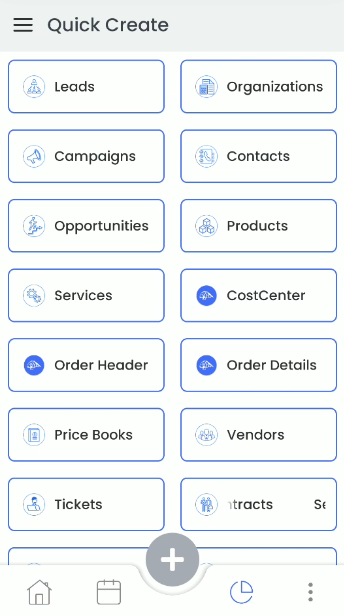
Quick Create
This feature allows users to add frequently accessible modules from the list on your home screen to avoid module access time using Quick Create feature
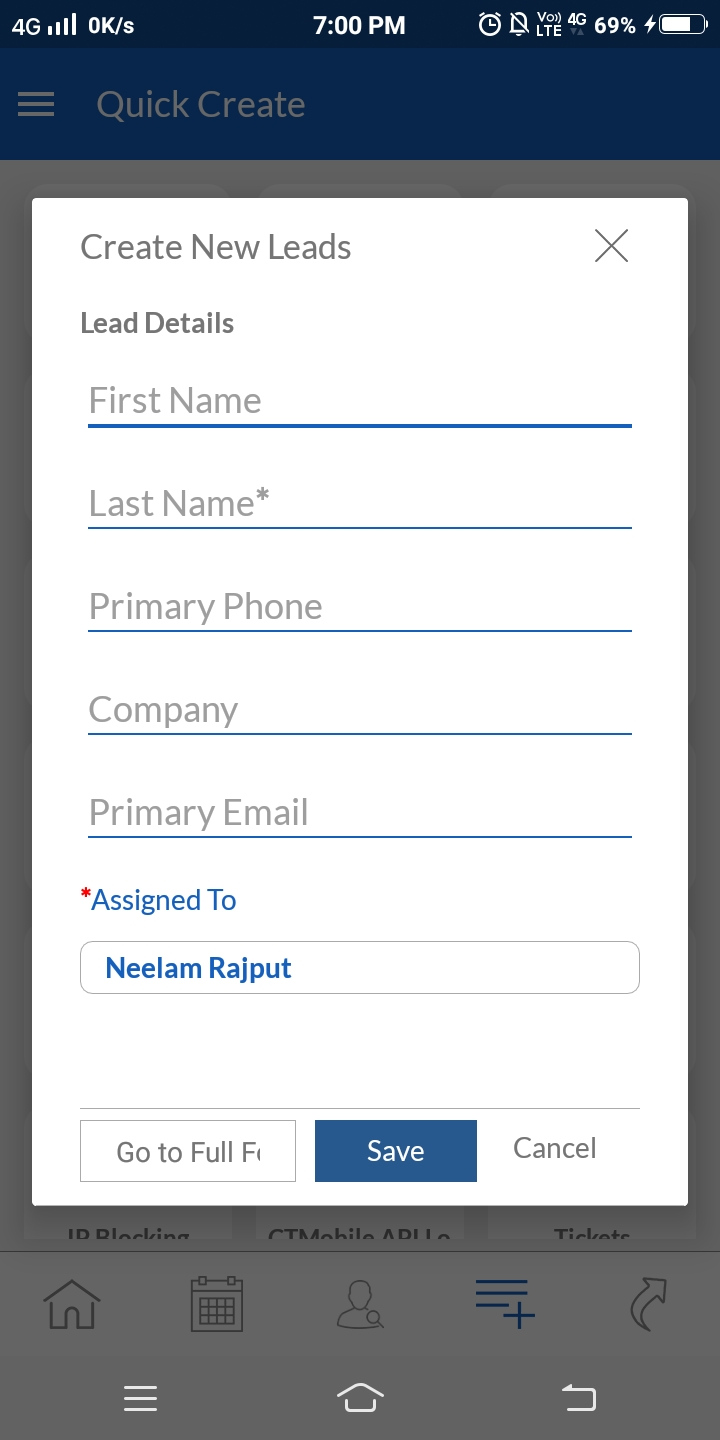
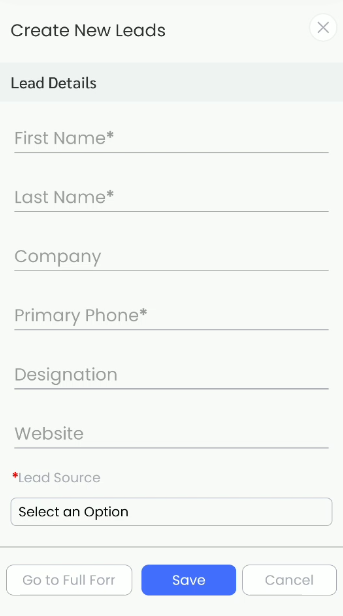
- Click on any of the modules in the list of quick create features to add on screen.
- Enter required details in the pop-up form OR,
- Click on Go to Full which will lead to a details form with more fields with respect to the selected module.
- Save the details.
