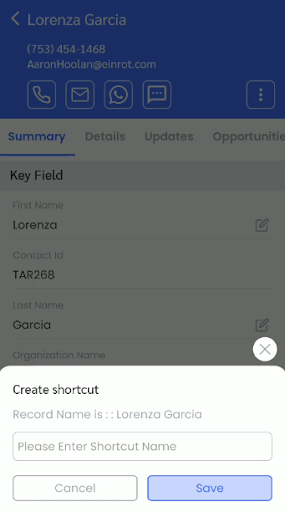This option allows users to perform few functions such as Edit, Share, Duplicate, Convert, Call and many more.
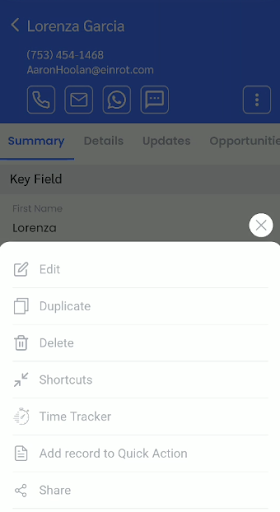
To access the lead options click on the right top corner of the Lead summary page. The following are the options users will
1. Edit – allows users to edit lead information.
2. Delete – allows user to delete the record.
3. Duplicate ![]() – allows users to duplicate the record.
– allows users to duplicate the record.
4. Convert Lead ![]() – allows users to transfer lead to contact/opportunity/organization.
– allows users to transfer lead to contact/opportunity/organization.
5. Call ![]() – Users can approach a call directly using this option.
– Users can approach a call directly using this option.
6. Message ![]() – allows users to leave a message to the individual lead.
– allows users to leave a message to the individual lead.
7. Whatsapp ![]() – allows users to approach leads on whatsapp to the individual lead.
– allows users to approach leads on whatsapp to the individual lead.
8. Shortcuts ![]() – for quick access this option allows users to add shortcuts of an individual lead on the home screen.
– for quick access this option allows users to add shortcuts of an individual lead on the home screen.
9. Time Tracker ![]() – allows user to start/stop time tracker for that record.
– allows user to start/stop time tracker for that record.
10. Share![]() – allows user to share that record.
– allows user to share that record.
- For quick access this option allows users to add shortcuts of an individual lead on the home screen.
- Click on the shortcut option to create a shortcut.
- It will lead to a pop-up form. Add Shortcut Name and save.