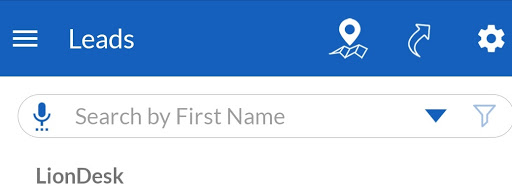
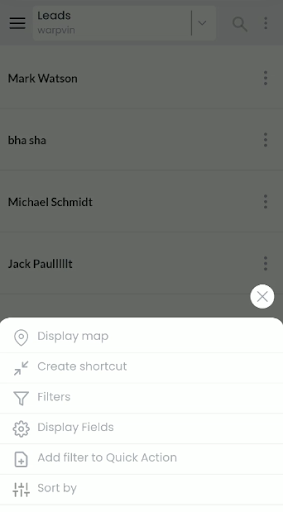
To check the map view of record, click on Map view on top as shown.

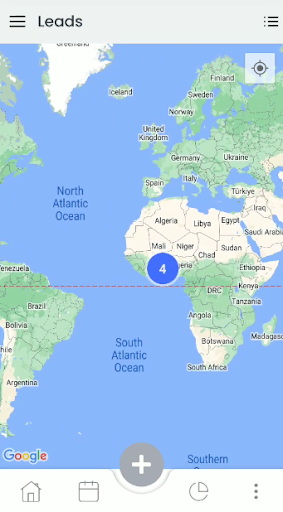
* Admin have the right to enable/disable the map view for all the records related modules.
Admin
Record Map view setting is accessible using the following path:
Go To Settings > Other Settings > CTMobile Settings > GEO Location Tracking.
Admin users can Enable/Disable the mapview for record related module’s with Turn ON/OFF Record Map View.
