Install VTiger Extension
- Once you place an order for customer portal apps for vtiger from URL www.crmtiger.com/m for Premium trial and Premium select product Customer portal add-on mobile app to purchase
Note : You must have CRMTiger Mobile Apps for vTiger extension installed in your CRM before you try customer portal Apps.
Login Url for Customer Portal App will be same as your CRM URL - Download zip file by clicking on Link which you’ve received in Email
Follow below steps to Install Extension in CRM based on Version
- Login using Admin Credential
- Menu > Settings > CRM Settings > Module Management > Modules > Import Module from Zip > Select zip file & check checkbox > Click Import > Accept the license Agreement > Import Now
- How to Configure CRMTiger Mobile Apps ?
- GoTO Menu > Settings > Other Settings > CRMTiger Mobile Apps – Settings > Customer Portal Setup
- Click on Customer portal License Key Setup
- Enter the License key provided to you via email after you place an order.
- After the license key has been validated. contact with option customer portal with allowed period option in Contacts > Edit Contacts > Customer portal will login to Customer Portal Apps with Provided username and password
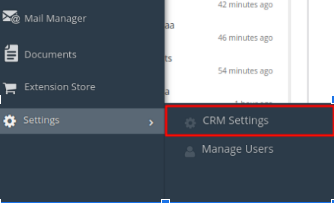
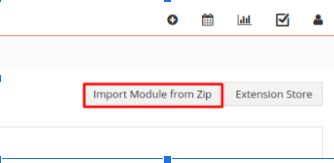
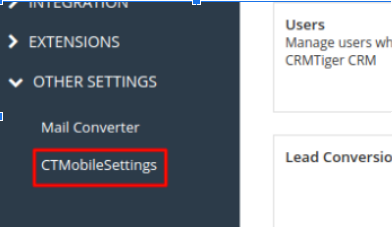
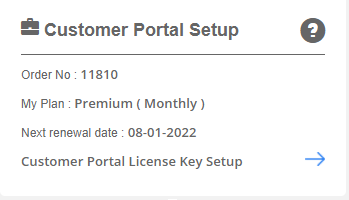
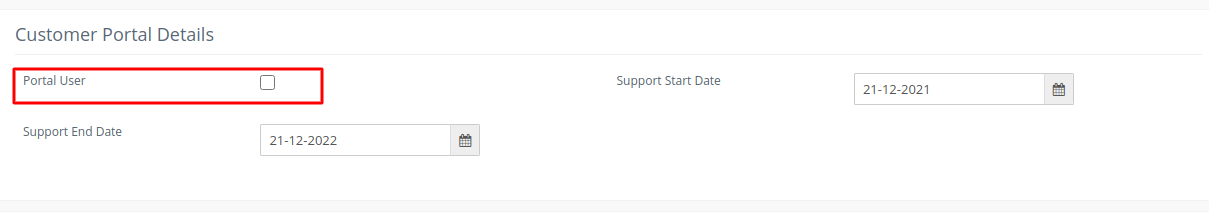
click here to view How to use CRMTiger Customer Apps for vTiger
