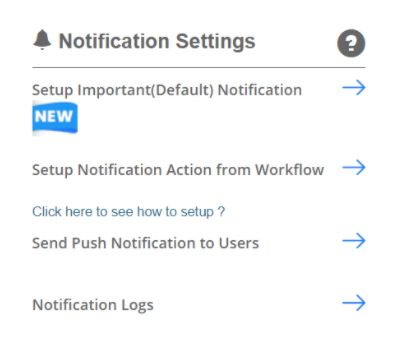
Setup Important(Default) Notification
Notification Settings : this option allows users to customize notification for the actions performed on the records.
Events
Event Invitation : This option allows admin users to set up the customized event invitation to notify the users assigned to.
ExampleNotification Title – You’ve event Invitation
Add Field – Event:subject
Notification Message – $events-subject$ $events-date_start$ $events-due_date$
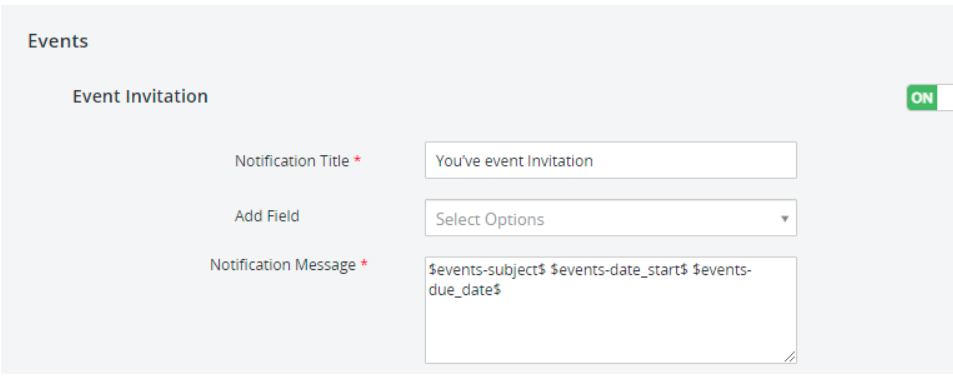 Event Reminder : This option allows admin users to set up the reminder before the event to the assigned records.
Event Reminder : This option allows admin users to set up the reminder before the event to the assigned records.
Example
Notification Title – Event starts shortly.
Add Field – Event:subject
Notification Message – Event $events-subject$ due on $events-date_start$
Set Reminder Before – 1 minute
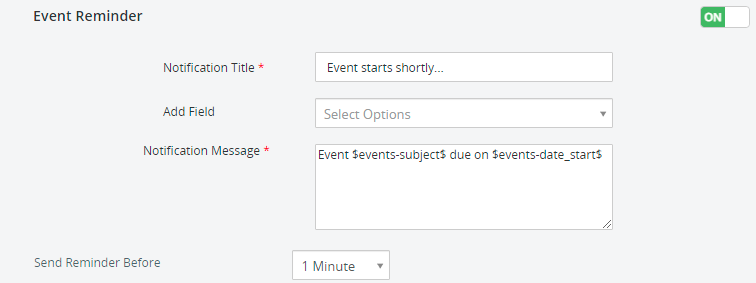 Conversions When Record Assigned : This option allows admin users to set up the custom notification when records have been assigned to the users for the added modules.
Conversions When Record Assigned : This option allows admin users to set up the custom notification when records have been assigned to the users for the added modules.
Example
Notification Title – Notification for assigned record
Notification Message – You’ve been assigned to record, click to see more information
Select module to allow to send notification when record assigned – Contacts, Organizations, Leads, Events…
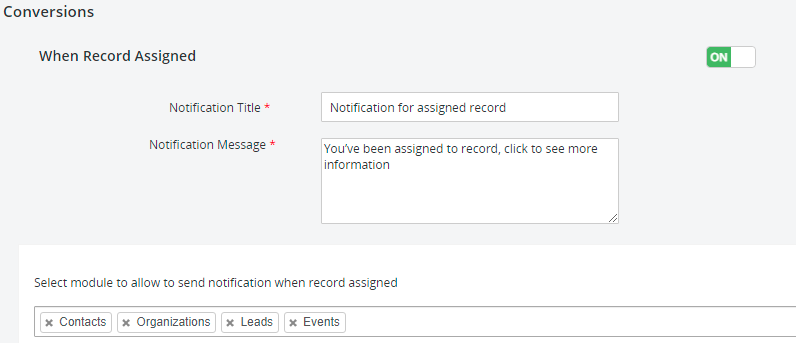
You were mentioned in comments : This option allows admin users to set up the custom notification when any user has been mentioned in the comment.
Example
Notification Title – You’ve event Invitation You’re mentioned in comments
Add Field – Comments:Assigned To
Notification Message – $modcomments-commentcontent$
Comments have been added to record assigned to you : This option allows admin users to set up the custom notification when any record assigned to the users has been mentioned in the comments.
Example
Notification Title – You’ve event Invitation You’re mentioned in comments
Notification Message – $modcomments-commentcontent$
Select module to allow to send notification when comments has been added to record assigned – Contacts, Organizations, Leads, Events…
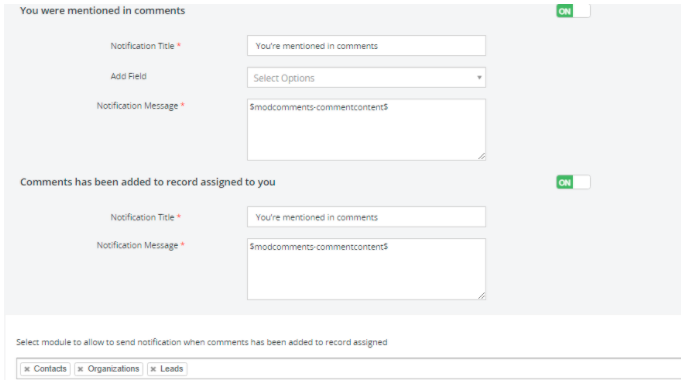
Task
Task Reminder : This option allows admin users to set up custom reminder for the assigned tasks to the users.
Notification Title – Task starts shortly…
Add Field – Calendar:Assigned To
Notification Message – $calendar-date_start$$calendar-smownerid$$calendar-subject$Task $calendar-subject$ due on $calendar-date_start$
Set Reminder Before – 1 minute
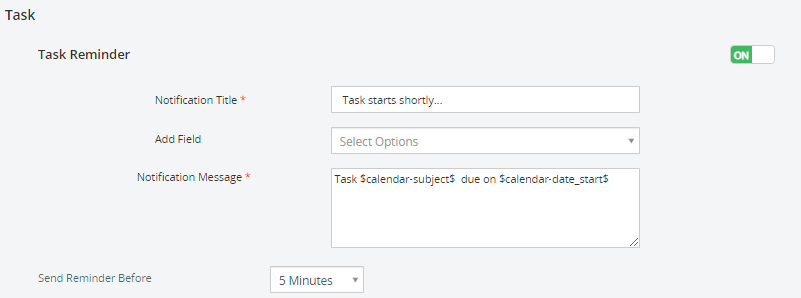
Follow Record
Notify when any updates to the record you’re following : This option allows admin users to set up custom notification when any updates noticed to the records users are following.
Notification Title – Record you followed has been updated
Notification Message – Someone update record you’re following, click to see more information
Select module to allow to send notification when comments has been added to record assigned – Contacts, Organizations, Leads, Events…
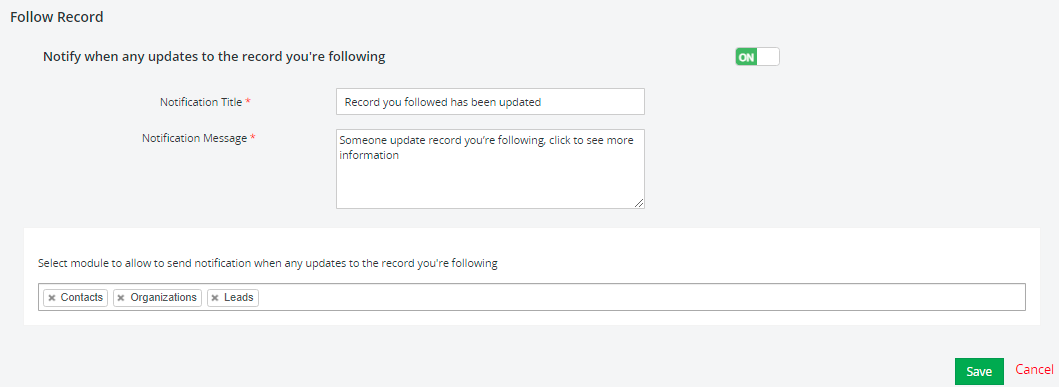
Push notification
section of CRMTiger Mobile Apps allows you to Broadcast Push notification to all users or send push notification on workflow events.
Setup Push notification from Workflow
This notification has been set up from the workflow of the CRM. When you Install CRMTiger Mobile Apps extension It will add “CRMTiger Push Notification” Action in Workflow.
There are two types of Push notification when setup Push notification from workflow
Link message : This type of message will send push notification to users accessing CRMTiger Mobile Apps, so clicking on that will redirect the browser to the option page specified in Link message settings.
Send Push notification to Users
This notification allows admin or manager(User having access to manage other users) users to send Push notification to all active users using CRMTiger Mobile Apps.
There are two types of Push notification when setup Push notification
Normal message : This type of message will send push notification to users accessing CRMTiger Mobile Apps, so clicking on that push notification in mobile apps will open a specific record in mobile Apps.
Link message : This type of message will send push notification to users accessing CRMTiger Mobile Apps, so clicking on that will redirect the browser to the option page specified in Link message settings.
