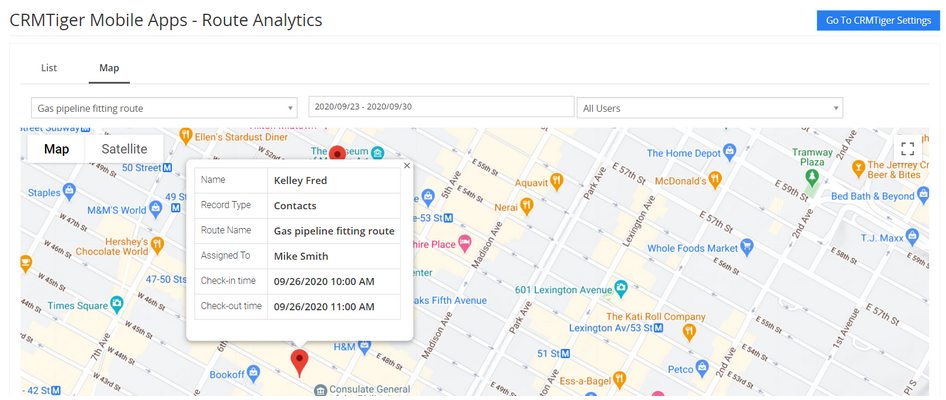Reports and Analytics section of CRMTiger settigns offer detailed report of all activities from CRMTiger Mobile Apps.
“Reports and Analytics” will be accessible from the following path.
GoTo Settings > Other Settings > CTMobile Settings
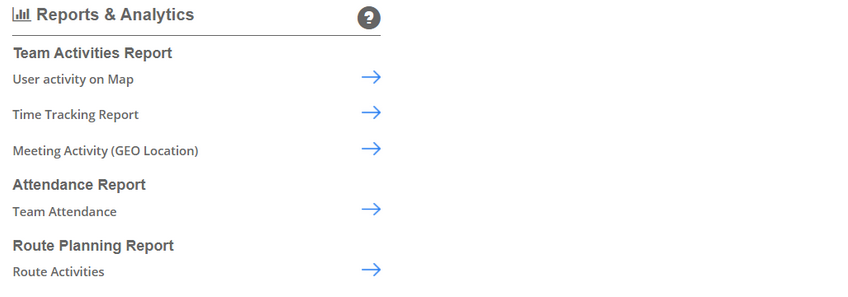
Team Activities Report
This report option provides more information about track activities of users on map. It means it will give you results of location of the user, actual location of meeting and track time of user spend on specific activities.
User Activity on Map
This report displays activity of the user on map it means at what location the user updates which record of the CRM. This is a very helpful feature for companies to track the location of updated records.
*This feature only works for the user If user has been added to “Track Location of user” option from “General settings”
To get accurate results we suggest using Google API to capture the correct location of the updated record.
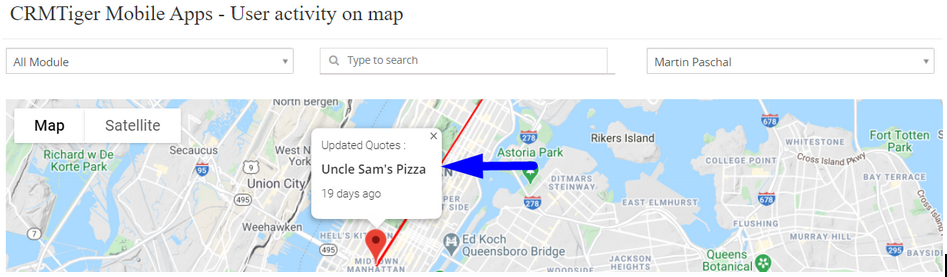
Time tracking report
This report displays time spent on each record with the location on which activity happens on the record. This is a very useful feature for on field staff to manage time spent on various activities to offer accurate reporting to the manager/company.
![]() In the Mobile app Time tracking report screen will be look like below screen.
In the Mobile app Time tracking report screen will be look like below screen.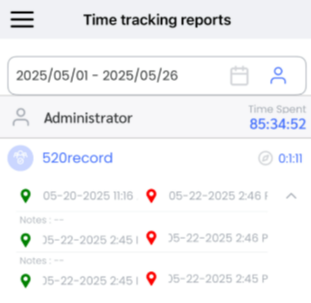 *This feature only works for the user If “Time tracking for the user” has been enabled from “General settings”
*This feature only works for the user If “Time tracking for the user” has been enabled from “General settings”
Meeting Activity(GEO Location)
This report displays details of all meetings managed from Mobile Apps using Task/Event features of CRM. It will display Check-In Location and Check-out Location of the meeting.
Check-In : Whenever users click on Check-In when they reach the meeting location or start the meeting it will capture Location when the meeting.
Check-out : Whenever users click on Check-out when they leave the meeting location or finish the meeting it will capture Location when the meeting has been finished.
Start-Shift : Whenever users click on Start-shift when they start their work shift. It will capture time and location of the user.
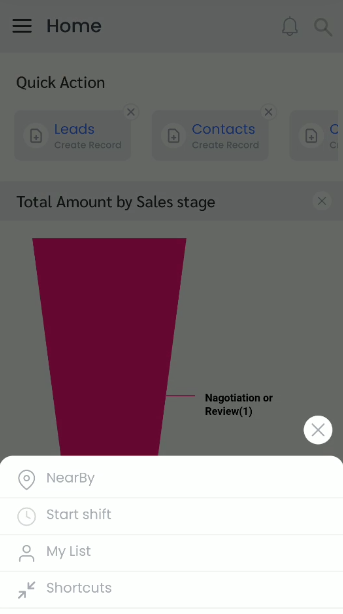
End-Shift : Whenever users click on End-shift when they end their work shift. It will capture time and location of the user.
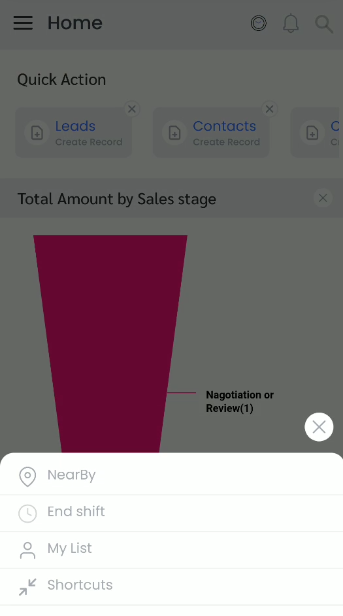 Team attendance report Attendance report will display a list of the employees/users to record their shift using Start/End shift option from Mobile Apps.
Team attendance report Attendance report will display a list of the employees/users to record their shift using Start/End shift option from Mobile Apps.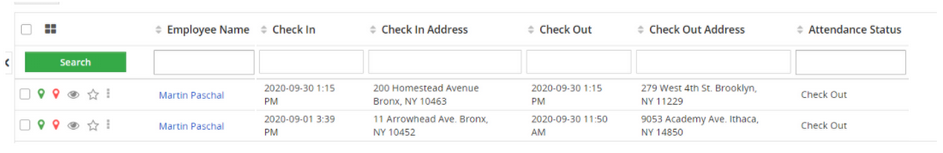
The Attendance Report in the mobile app will appear like below the screen.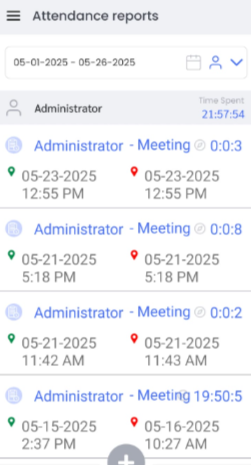 Users can filter the report by selecting one of the following attendance types: All, Attendance, or Meeting.
Users can filter the report by selecting one of the following attendance types: All, Attendance, or Meeting.
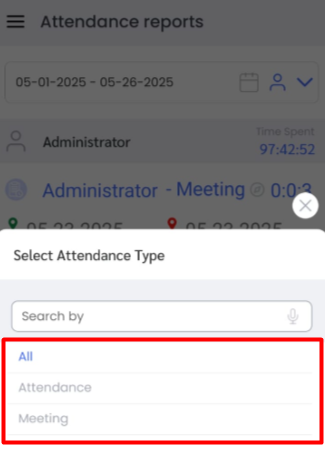
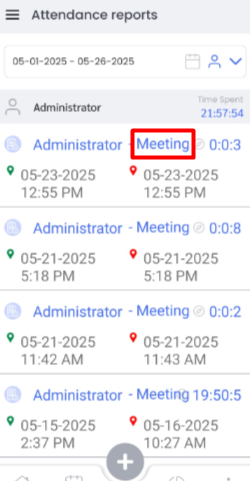
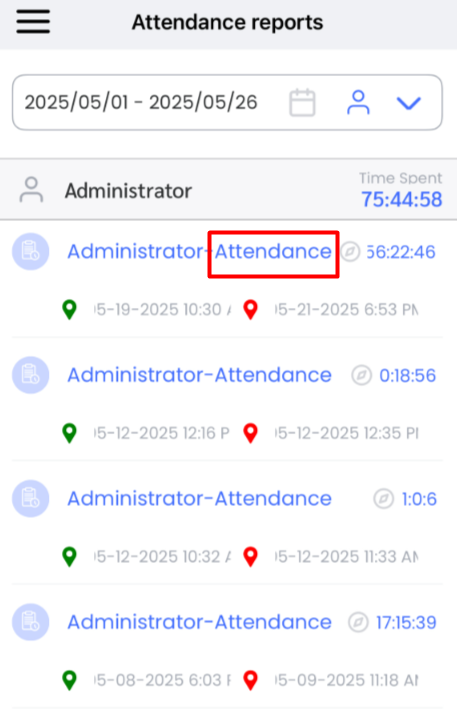
Route Planner Analytics This report lists Route on Map which is captured from “Route Planner” option in Mobile Apps.
Two types of report :Tabular report : This report lists records with location of route, distance, status of route with Location information.
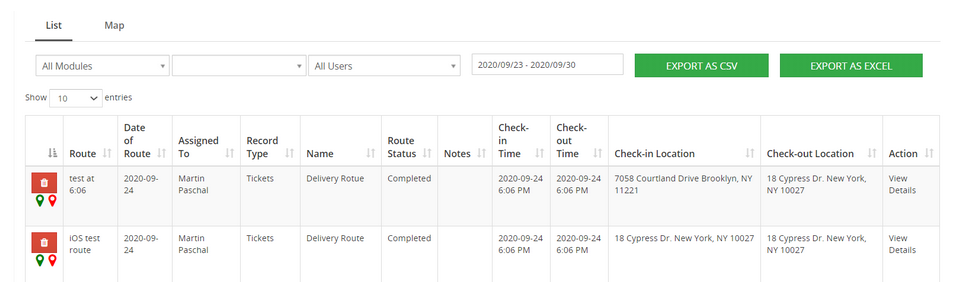 Map Report : This report lists records with location of route, distance, status of route with Location information on Map.
Map Report : This report lists records with location of route, distance, status of route with Location information on Map.